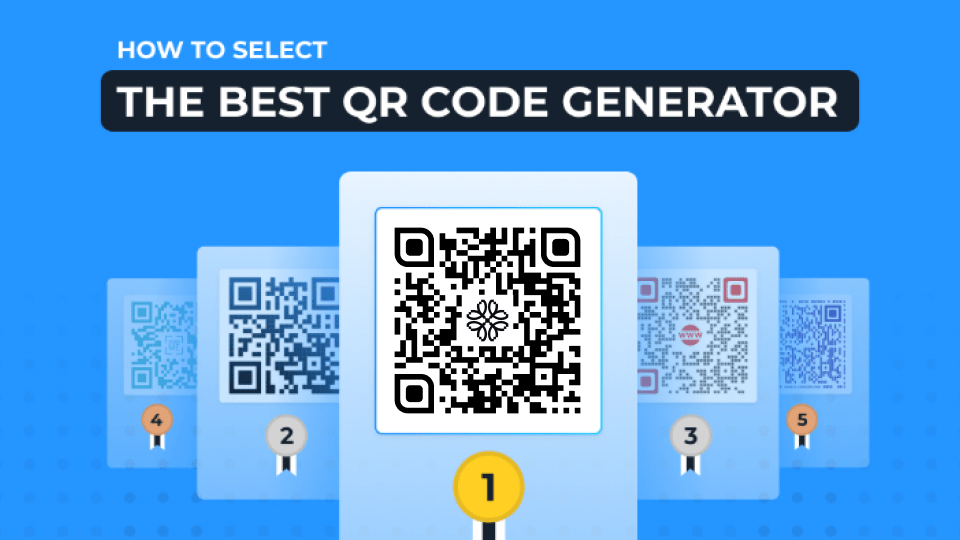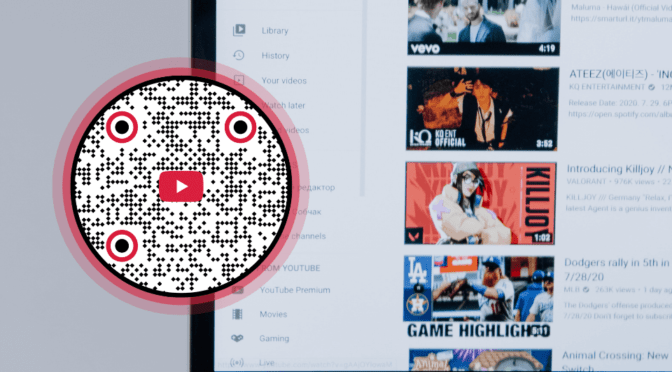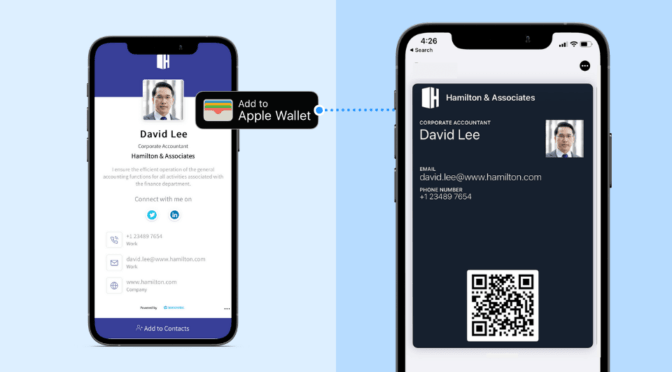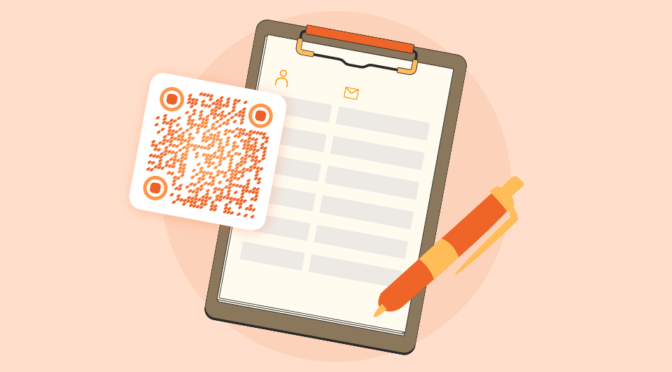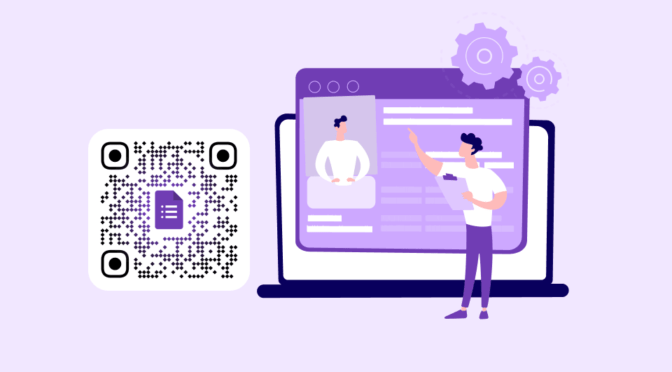💻 Key takeaways:
1. There are several QR Code generators out there. Six of the major ones are QR Code Monkey, QR Code Generator, QR Code Chimp, Scanova, Beaconstac, and QR Code Studio.
2. There are several important factors for choosing the right QR Code generator. These include the type of content you wish to encode, design customization requirements, integration with other marketing tools, scalability, and budget constraints.
3. Uniqode has an edge over other software because of its user-friendly interface, extensive customization options, robust analytics features, and competitive pricing.
A quick search for the term “QR Code Generator” on Google gives you thousands of results. How do you then identify the best QR Code generator out there?
That’s where we come in. After combing through multiple QR Code generators and assessing their capabilities, we present the crème de la crème: the top six QR Code generators available in 2024.
Our analysis sheds light on each solution’s features, ensuring you make an informed decision that aligns with your unique needs.
So, let’s dive in and find the perfect QR Code generator to elevate your marketing campaigns and enhance your customer engagement.
Table of contents
2. How to choose the best QR Code generator
3. Final verdict: What is the best QR Code generator
Top 6 QR Code generators in the market today: Updated list
1. Uniqode
2. Flowcode
5. Adobe
6. Canva
1. Uniqode
Not to toot our own horn, but we truly believe Uniqode is the best QR Code generator in the market.
Here’s why:
- Fort Knox-level security: We’re the world’s first GDPR and SOC® 2 type 2-compliant QR Code solution.
- 4000+ integrations through Zapier, Workato, Make (formerly Integromat), and API access for uninterrupted workflows.
- Built for scale. Create thousands of QR Codes in minutes; label and save them as templates for consistent organizational use.
- Extensive QR Code design customizations and an intuitive platform to work upon.
- Comprehensive QR Code scan tracking and analytics for valuable insights.
- Quick and easy bulk generation of QR Codes and other scalable features.
- A wide range of data-types supported including URLs, text, contact information (vCard), SMS, and more.
Don’t just take our word for it. Check out Uniqode’s reviews on G2 to see what 330+ paying customers have to say about our platform (Spoiler alert: They love it!).

2. Flowcode
If you want a QR Code platform that allows you to quickly create sleek and peppy circular QR Codes (that’s the only shape they offer), Flowcode can be a decent pick.
However, it’s important to note that the platform’s analytics engine, customization capabilities, and security features are quite basic.

Additionally, Flowcode doesn’t allow your QR Code to directly redirect to your website, You can only use a Flowcode redirect subdomain, which still retains part of their URL.
3. QR Code Generator Pro
Next on our list is another popular solution—QR Code Generator Pro.
QR Code Generator Pro provides essential features for creating and managing dynamic QR Codes, including customization, deployment, and backend editing after printing.
However, it falls short of delivering advanced functionalities beyond the basics.
The platform’s security and analytics features are limited, and use-case templates need more diversity.

Users have expressed concerns about the platform’s inadequate customer support, as evident in G2 reviews and comments on their Facebook profiles.

There have also been reports of overcharging and QR Codes not working correctly after printing.

Compared with Uniqode, this solution lacks many essential and advanced features. Check out this complete Uniqode vs. QR Code Generator Pro comparison guide—and find out which solution better suits your needs.
4. The-qr-code-generator

The-qr-code-generator is a basic solution that gets the job done. It supports static and dynamic QR Codes, but has very minimal customization options.
It also supports QR Code types such as URL, vCard, call, SMS, etc.
You can also sign up to create dynamic QR Codes, but the options are limited. Ideally, its offering works best for a one-off campaign.
But suppose you need to update content on the backend after printing, enhanced security, and full creative control over the customization of your QR Codes. In that case, we recommend investing in a paid solution like Uniqode.
5. Adobe
Another option for a free QR platform is Adobe Express’s free QR Code generator. If you’re looking for an image-based solution with basic QR-based features, Adobe may fit your requirements.
On directly comparing Adobe vs. Uniqode, Adobe’s free QR Code generator does not offer dynamic, trackable QR Codes with extensive customization options.

Here again, for one-time use cases, Adobe’s free offering might be a good option. But if you need a data-driven and full-suite of QR Code solutions, paid QR Code generators such as Uniqode might be your best bet.
6. Canva
Following Adobe’s suit is Canva’s free QR Code generator. Using Canva, you can create simple and appealing QR Codes with ease.
However, as expected from most free QR Code generators, you can only create static QR Codes.
So whenever you need to change the destination link, you must generate a new QR Code.
Canva offers the option of creating a dynamic QR Code, but via a third-party platform known as Hovercode. This requires switching between two platforms and opting for the features that Hovercode has.
The absence of a dynamic QR Code within Canva and the redirect to third-party platforms emphasises how such static QR Code generating platforms are more suitable for one-time use cases with infrequent link updates.
Check out our guide on free vs. paid QR Code generators and learn why investing in a paid solution is a better option than the free ones.

Also read: Learn all about Canva vs Uniqode, with our comparison guide.
How to choose the best QR Code generator
Here are some factors to consider when choosing a QR Code generator:
1. Look out for options to edit QR Codes after printing

Dynamic or editable QR Codes allow you to make changes even after you have generated and printed them.
This feature is valuable for scenarios where you may need to update the linked content, change URLs, or modify the information without creating a new QR Code.
If you’re specifically looking for a dynamic QR Code generator, here’s your guide to selecting the best dynamic QR Code generator in 2024.
2. Ensure there are enough QR Code customization options

Customization is essential for creating QR Codes that align with your brand identity and campaign aesthetics.
Look for a custom QR Code generator that offers a wide range of customization options, such as changing colors, adding logos, and selecting different shapes.
For instance, advanced customization features such as QR Code dots, adding a transparent or background image, or adding a QR Code CTA can enhance the visual appeal of the QR Code.
Also read: How to create custom QR Codes on Uniqode.
3. Ascertain the QR Code generator’s tracking capabilities
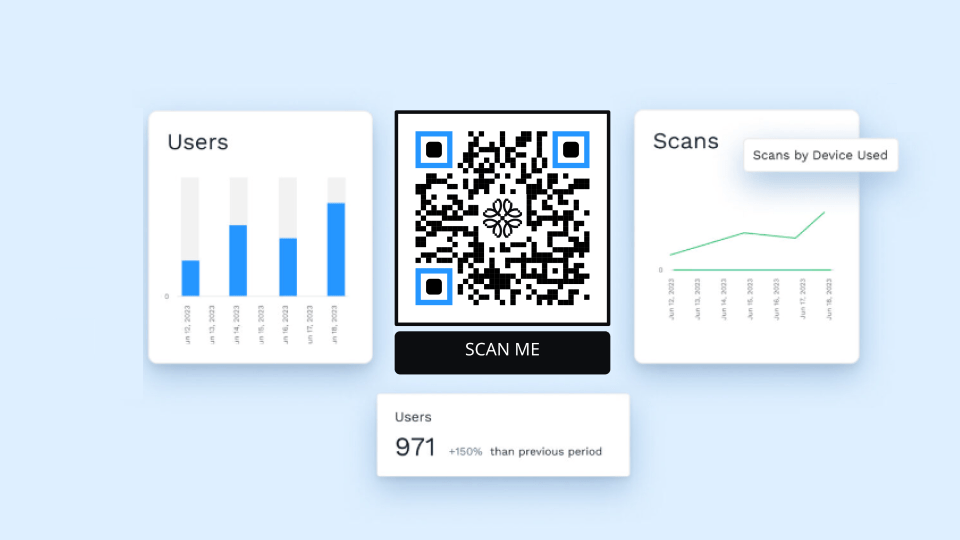
A trackable QR Code generator can help you understand the effectiveness of your QR Code campaigns.
Most QR Code generators give you basic analytics: location, time, and scan date. On the other hand, Uniqode offers a powerful analytics dashboard, regular QR Code reports, and displays the following data:
Overview
- The number of scans
- Unique visitors
Campaign Performance
- Top 5 best-performing QR Code campaigns
- Top 5 under-performing QR Code campaigns
Reports
- Overview of scans by location
- Aggregate scan details
- Individual scan details
You can export the reports as a .xls file.
Campaign Distribution
1. Types of QR Code campaigns currently active to measure which one is the most effective
Along with basic tracking, you can also integrate Uniqode’s QR Code dashboard with Google Analytics to get a much deeper understanding of your target audience.
4. Check out the safety and privacy commitment

Ensure the platform of your choice is GDPR and SOC® 2 type-2-compliant and uses secure connections (HTTPS) to protect user data during QR Code interactions.
Also, look for additional security features such as Single Sign-On (SSO) login to control access and password-protected QR Codes for sharing sensitive content.
5. Check out for bulk generation and API access

A bulk QR Code generator is essential to create multiple QR Codes simultaneously for large-scale deployments.
Additionally, with Uniqode’s QR Code API access, you can integrate QR Codes with your existing systems and applications for automated QR Code generation and other extensions.
6. Ensure integrations with third-party tools

Look for a generator that seamlessly integrates with popular third-party tools such as CRMs, Google Analytics, marketing automation platforms, etc.
For instance, you can create multiple workflows and connect two or more apps with Uniqode via Zapier integration. You can also use some of our other integrations via Integromat and Workato.
7. Check out the customer reviews and feedback

Genuine customer experiences can provide valuable insights into the platform’s reliability, ease of use, and customer support. Look for positive reviews and high ratings. They indicate a satisfactory user experience.
Review sites like G2 can be a good place to start when looking for practical feedback on the top SaaS platforms. On this front, not only is Uniqode the highest-rated QR Code platform on G2, but it also has all of the features mentioned above.
Final verdict: What is the best QR Code generator
We believe that our detailed review of the top QR Code generators will help you make an informed decision.
As for our recommendations, Uniqode is hands down the most comprehensive, secure, and scalable dynamic QR Code solution today. Again, we’re not saying this—users are!
Want to see Uniqode’s dynamic QR Code maker in action? Get started with creating your first QR Code below, or schedule a free demo with our experts.

Frequently asked questions
1. What is the safest QR Code?
Uniqode is the world’s first GDPR and SOC® 2 type-2-compliant QR Code solution, making it the safest QR Code generator.
2. How do I choose a QR generator?
There are a few factors that you must consider while choosing a QR Code generator:
- Editable QR Code creation
- Customization options
- Tracking capabilities
- Safety and privacy
- Bulk generation and API access
- Integrations with third-party tools
- Customer reviews and feedback
3. Does QR Code generator last forever?
QR Code generators typically do not last forever, but the longevity of the generated QR Codes depends on the specific generator and the type of QR Codes created.
Static QR Codes with fixed information can last indefinitely if the linked content remains accessible. In contrast, dynamic QR Codes, which allow content editing, may have a specified update period.
4. Is there really a free QR Code generator?
Yes, there are free QR Code generators like QR Code Monkey, Adobe Express, and Canva. They allow users to create static QR Codes without a paid subscription.
However, free generators have limitations, such as restricted customization, limited security, and tracking capabilities. For advanced features like dynamic QR Codes and comprehensive analytics, paid solutions are recommended.
5. Are free QR Code generators safe?
The safety of free QR Code generators is questionable, and they may not always adhere to GDPR and SOC® compliance standards. Unlike paid solutions like Uniqode, which prioritize data security and comply with industry regulations, free QR Code generators may lack essential security features and data privacy measures.
Editor’s note: This blog was originally written by Chaitra Joshi and we have retained their most valuable insights.