“Email has an ability many channels don’t: creating valuable, personal touches – at scale.”
David Newman
According to statisctica, the global email marketing market is expected to increase to 17.9 billion (USD) by 2027 from 7.5 billion (USD) in 2020. Irrespective of the great numbers, businesses still find it challenging to build email lists effectively.
Imagine Donna, a customer who has just purchased at your retail store and wants to subscribe to your email list for future discount offers.
In such a scenario, the only way to add the prospect to your email list is to add them manually.
But what if you meet multiple potential customers at once? Asking them to wait while adding others manually to your email list would probably steer them away.
Wouldn’t you prefer avoiding such situations? Use QR Codes in email marketing campaign to avoid such situations.
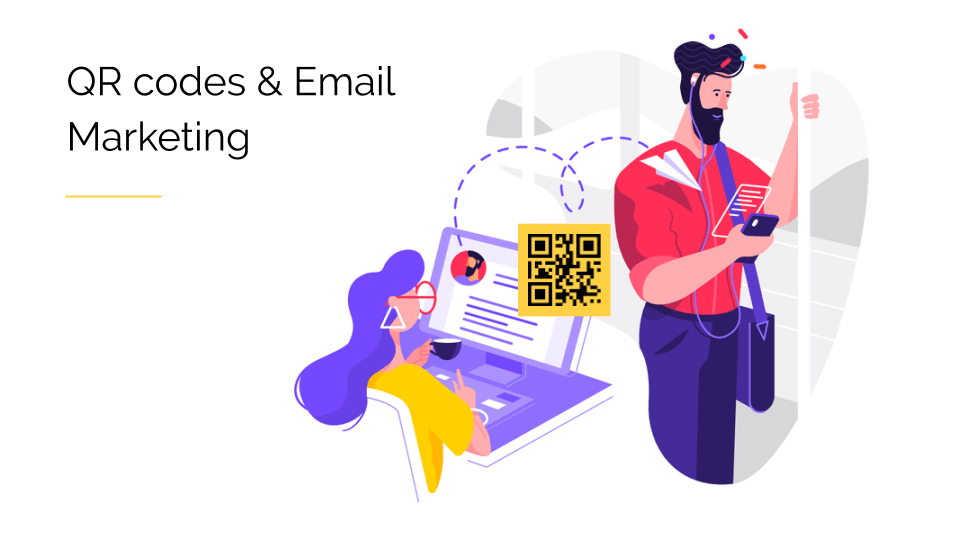
Table of Contents
- How to build and grow your email list with QR Codes
- Why is adding a QR Code to emails so powerful?
- How to create a QR Code for emails?
- How to use QR Codes in emails?
- Where to use QR Codes in an email?
- 6 Tips for adding QR Codes for email campaigns
- QR Codes vs URLs: Which is more valuable?
- FAQs
How to build and grow your email list with QR Codes
Today marketers are also experimenting with offline channels for lead generation. This is where QR Codes are proving to be instrumental.
Adding dynamic QR Codes on marketing materials, such as print ads, business cards, flyers, display windows, banners, and billboards, seems promising while building an email list.
Read more: Learn how to choose the best QR Code generator for your email marketing campaigns
#1. A basic way of building an email mailing list with a QR Code
Here is how you can get people to sign up for your newsletters and build an email list with QR Codes:
- Go to Uniqode’s website.

Learn how to create a QR Code in 8 simple steps
2. Link the QR Code to a Google form /Typeform to collect email addresses and other necessary details.
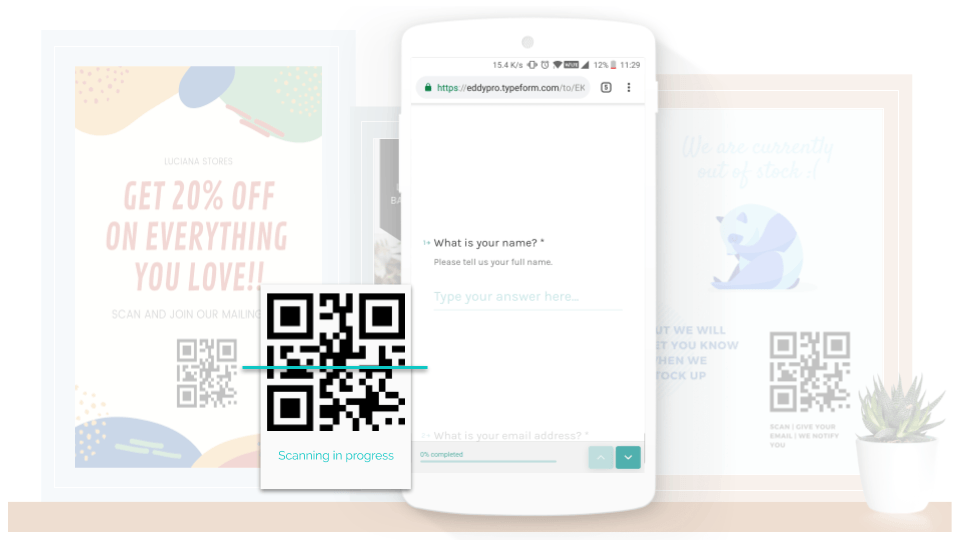
3. Customize, test, and download your QR Code.
Design appealing QR Codes to attract more customers
4. Use the email addresses collected through the form to build your list and start engaging with your email subscribers.
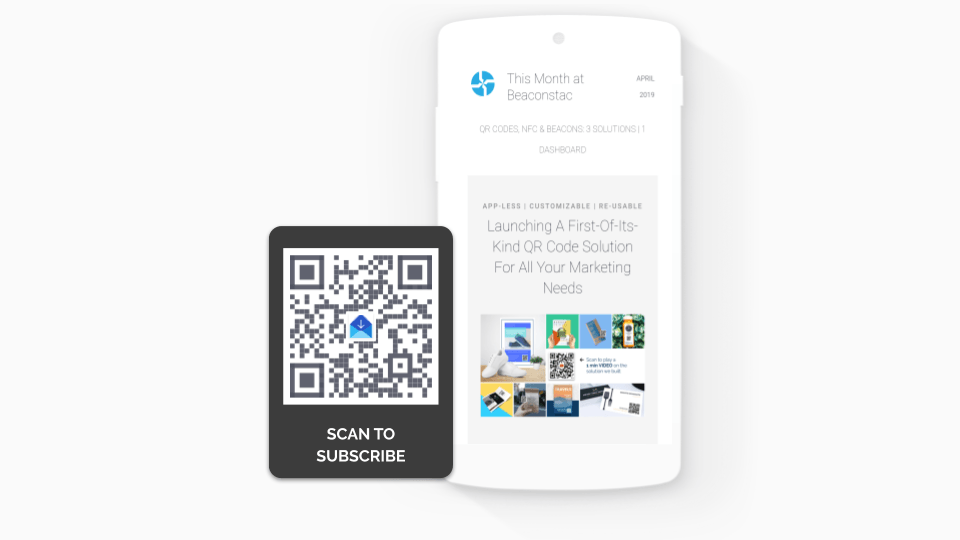
(For example, scan the above QR Code and sign up for our newsletter to stay updated on our latest blogs and product launches.)
How to scan a QR Code with iPhone and Android phones
#2. Building an email list by scanning a QR Code and offering something in return
An alternative way of building your email list without buying an email list is by offering something to the subscribers in return. This could be anything from a coupon code to an informative e-book.
Use QR Codes in the emails as a gateway for customers to receive what you are offering. To download your offering as an e-book or the coupon code, users must scan the QR Code and enter their email address in a Typeform. Then redirect them to a designated landing page.
Read more: You might like our article on how to create QR Codes for PDFs!
Why is adding a QR Code to emails so powerful?
Adding QR Codes enhance the mobile experience and increase email engagement rates. The longer your emails keep the customers engaged, the more they feel like a part of your brand, ultimately leading to brand loyalty.
Moreover, the customer needs to feel part of your brand or if you want them to try out any new launches.
Here are some types of QR Codes that you can use in your emails to drive crucial business outcomes –
- App download QR Code – Boost app downloads by sharing a single QR Code, which upon scanning, automatically directs to the relevant app store (App Store, Google Play Store) depending on the user’s mobile operating system.
- Location QR Code – Instantly share your physical business location with QR Codes for Google Maps, Apple Maps, and Waze.
- vCard QR Codes – Share all your contact details – phone number, business location, online portfolio, and social media handles. This can be saved on the user’s smartphone with a single click.
RELATED: 30+ types of QR Codes that you can use in your email marketing campaigns
How to create a QR Code for emails?
There are two ways of using QR Codes for emails –
- Create and embed a QR Code type in your email body content or email signature
- Create QR Codes to send email
#1 Generate a QR Code type for your email address
- Go to Uniqode’s online QR Code generator.
- Choose the type of QR Code you want to create (App download, website URL, location, etc.).
- Enter all relevant details.
- Customize the QR Code using different templates, data patterns, frames, brand logo, etc.
- Generate and test the code for its scannability.
- Download and use the QR Code wherever required – email body content or signature.
#2 Create an email QR Code
An email QR Code lets you automatically receive an email from your users without them having to enter the recipient’s email address, subject line, and body content. You can also automate gmail emails, or whichever email provider you use, to automatically provide a response to these emails so the entire process, including your reply, is triggered by the scanning of the QR code. If the whole process involves your company email, set up DMARC to save you from spoofing or malicious phishing.
How to use QR Codes in emails?
Besides helping you build an email list of potential customers, QR Codes can also act as a powerful addition to your email content. QR Codes can make the emails look more attractive while keeping your subscribers engaged.
1. QR Codes to reveal discount coupons

Usually, when customers subscribe to your email list, they expect to receive something in return. Especially if you own a retail store or e-commerce, incorporating a personalized coupon that reveals the discount when the user scans the QR Code is an excellent way of encouraging your customers to scan the code and shop with you.
2. QR Codes as an entry ticket for events

Incorporating QR Codes in the event invite or ticket confirmation emails helps users to get a hassle-free entry to the event by just displaying the QR Code. On the other hand, it helps event organizers to effortlessly keep track of the footfalls/the number of attendees.
Where to use QR Codes in an email?
Digital signature

vCard QR Codes can be used in the digital signature of your email to help the subscriber save your contact details by scanning the code, with just a single click.
How to use QR Codes on business cards to increase your value proposition
The main body

Besides the digital signature, QR Codes can also be used in the main body of the email. Where you use a QR Code in your email depends on your use case. Like digital signature QR Codes are relevant for saving the contact details of the sender, QR Codes in the main body is more relevant when you have to share a coupon code or reveal a newly launched product image. Simply put, by using QR Codes in the email body, your transactional emails will become more appealing and rewarding.
6 Tips for adding QR Codes in your email campaigns
1. Always verify if your QR Codes are leading to the right landing page when scanned before including them in your emails.
2. Ensure that your QR Codes are scannable. There is no point in including a QR Code if you make it too small to scan.
3. Make sure that your QR Codes do not distract the user from the actual content. As mentioned earlier, QR Codes are supposed to add value to the content of your email.
4. Include a CTA to help users know what to expect when they scan the QR Code. Read more to know how QR Code with CTA provides more transparency.
5. Try to include an alternative option if the user does not wish to or does not have enough time to scan the QR Code so that you do not force your email subscribers to scan the QR Code.
6. Make sure to have a dedicated mobile-friendly landing page behind the QR Code. Learn how a QR Code landing page would benefit you.
Integrate your app with a QR Code generator API
QR Codes vs. URL: Which is a more valuable addition to your email campaigns?
Companies usually struggle to choose between using QR Codes vs. using a URL in the email content. Here is a pointer that will help you decide which one would be better for your use case:
Keep the purpose of QR Codes in mind:
While it makes sense to add QR Codes in emails to reveal discount coupons, event entry pass, etc., it does not make sense to include a QR Code just for the sake of it. The QR Code used in email is meant to be a valuable addition to your emails rather than an unnecessary inclusion.
Make your email marketing campaigns more engaging by adding QR Codes to your emails. Start creating QR Codes for your emails today! Schedule a free demo or a 14-day free trial to learn more about QR Code use cases.
Frequently asked questions
1. How to scan a QR Code in an email?
Scanning a QR Code from an email is a simple process. Just open the camera on your smartphone, point it towards the QR Code, and click the corresponding link that pops up so you can be redirected to the destination URL.
If you’re using a phone with an Android version below Android 8 or an iOS version below iOS 11, you would need a third-party app to scan QR Codes. Check out our guide to selecting the best QR Code scanner app.







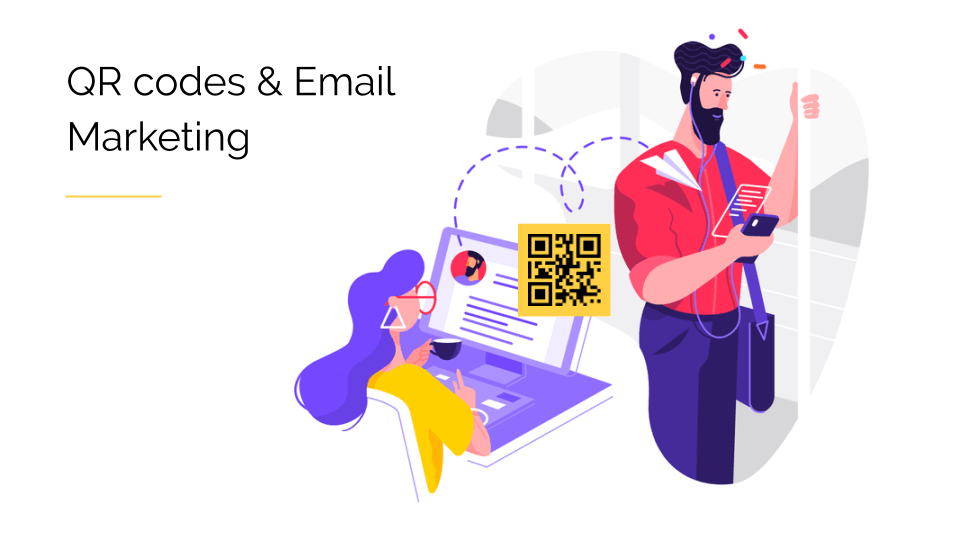
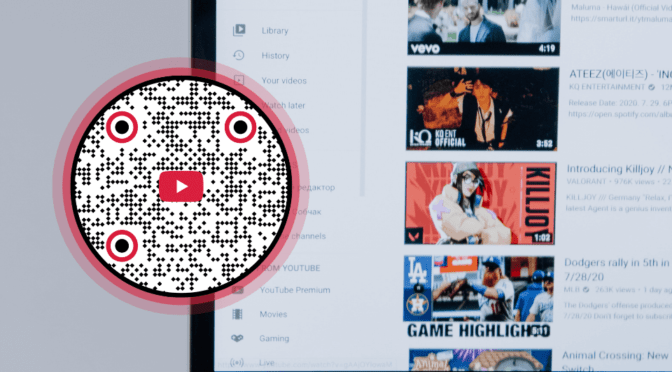





[…] RELATED: How to build your email list with QR codes for Google forms […]