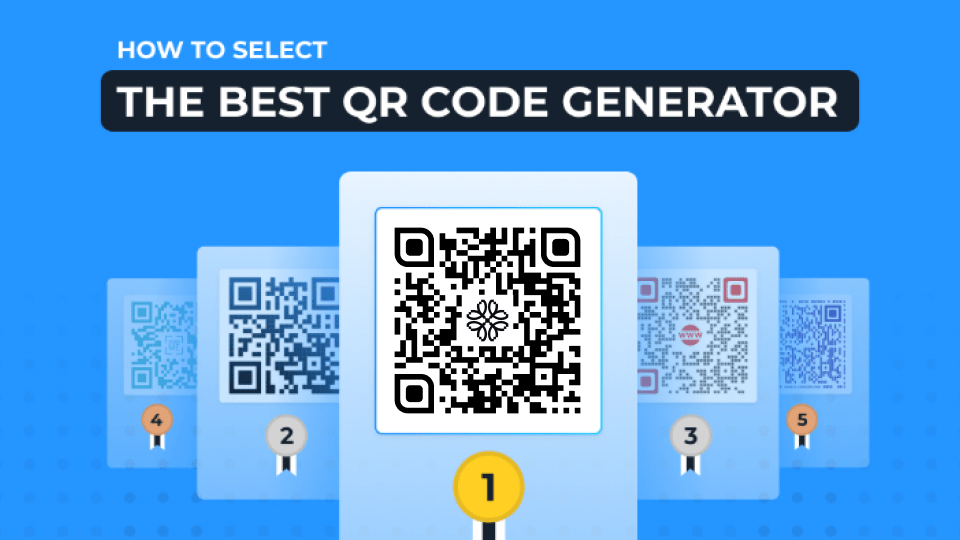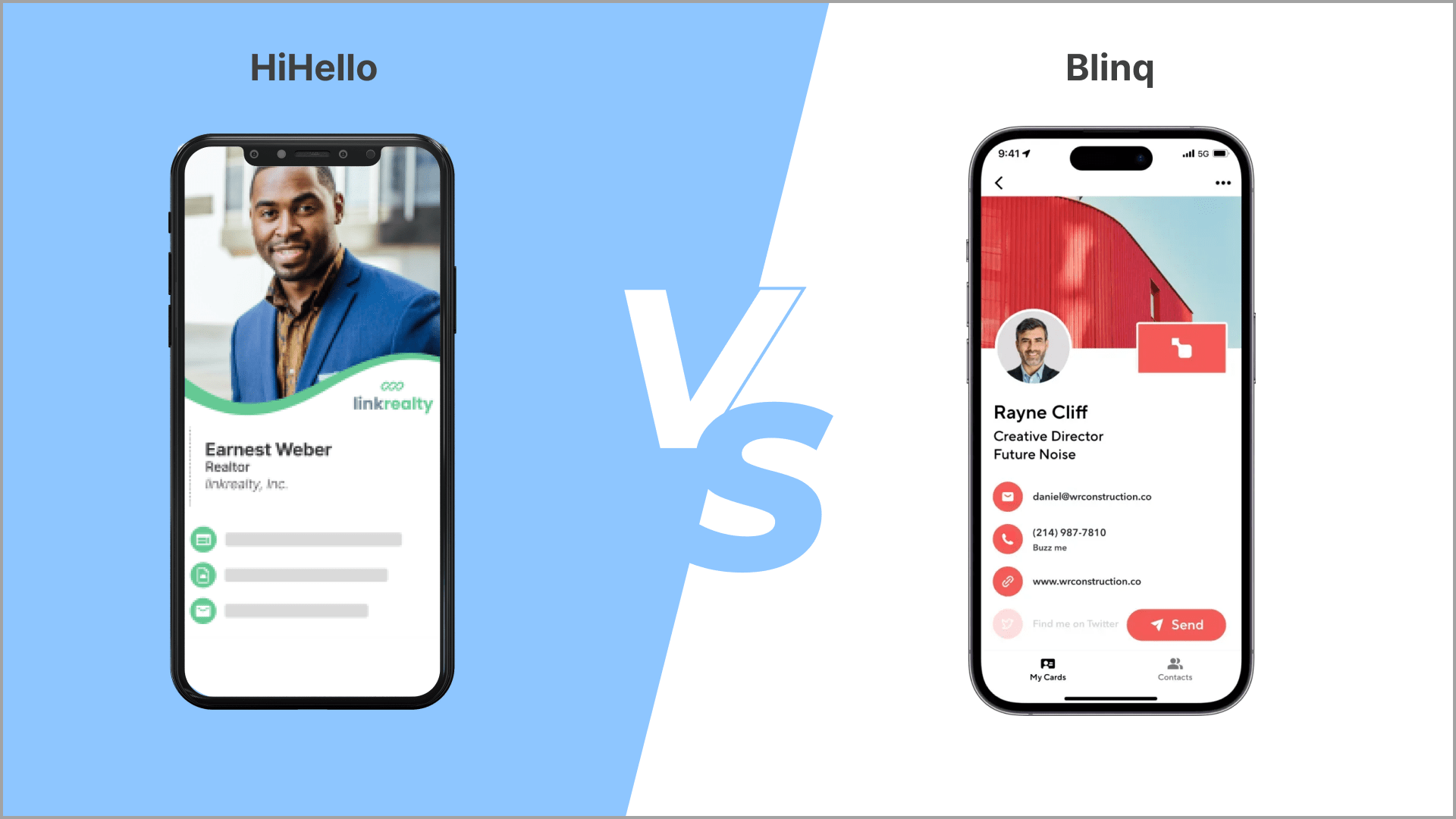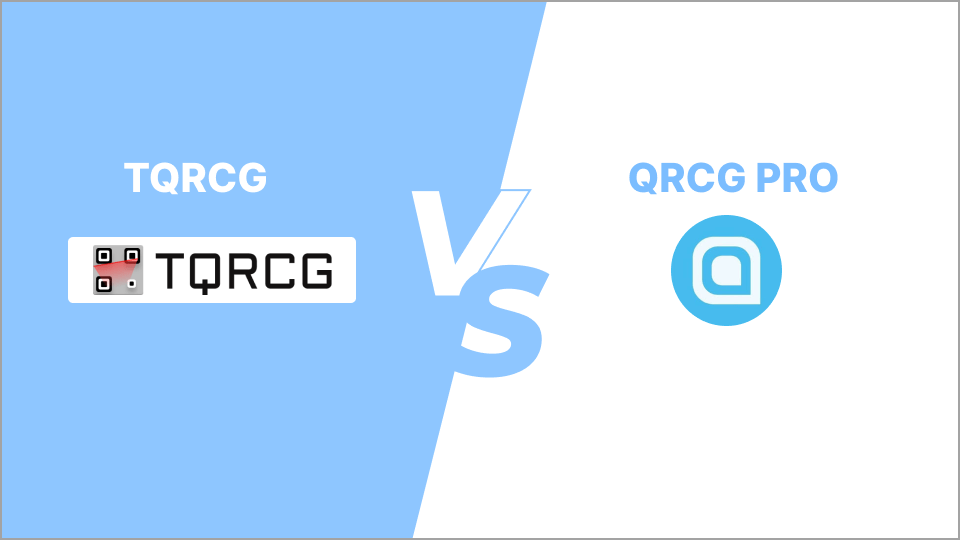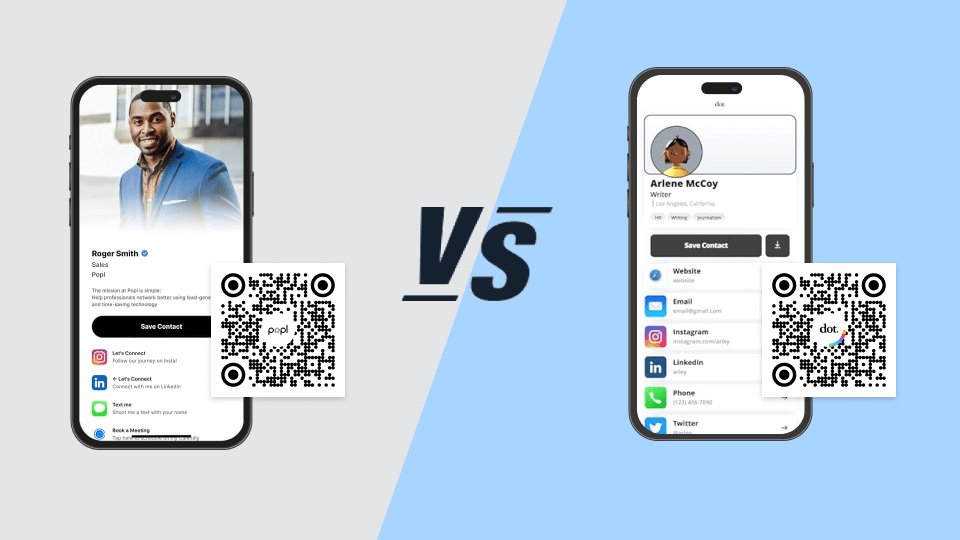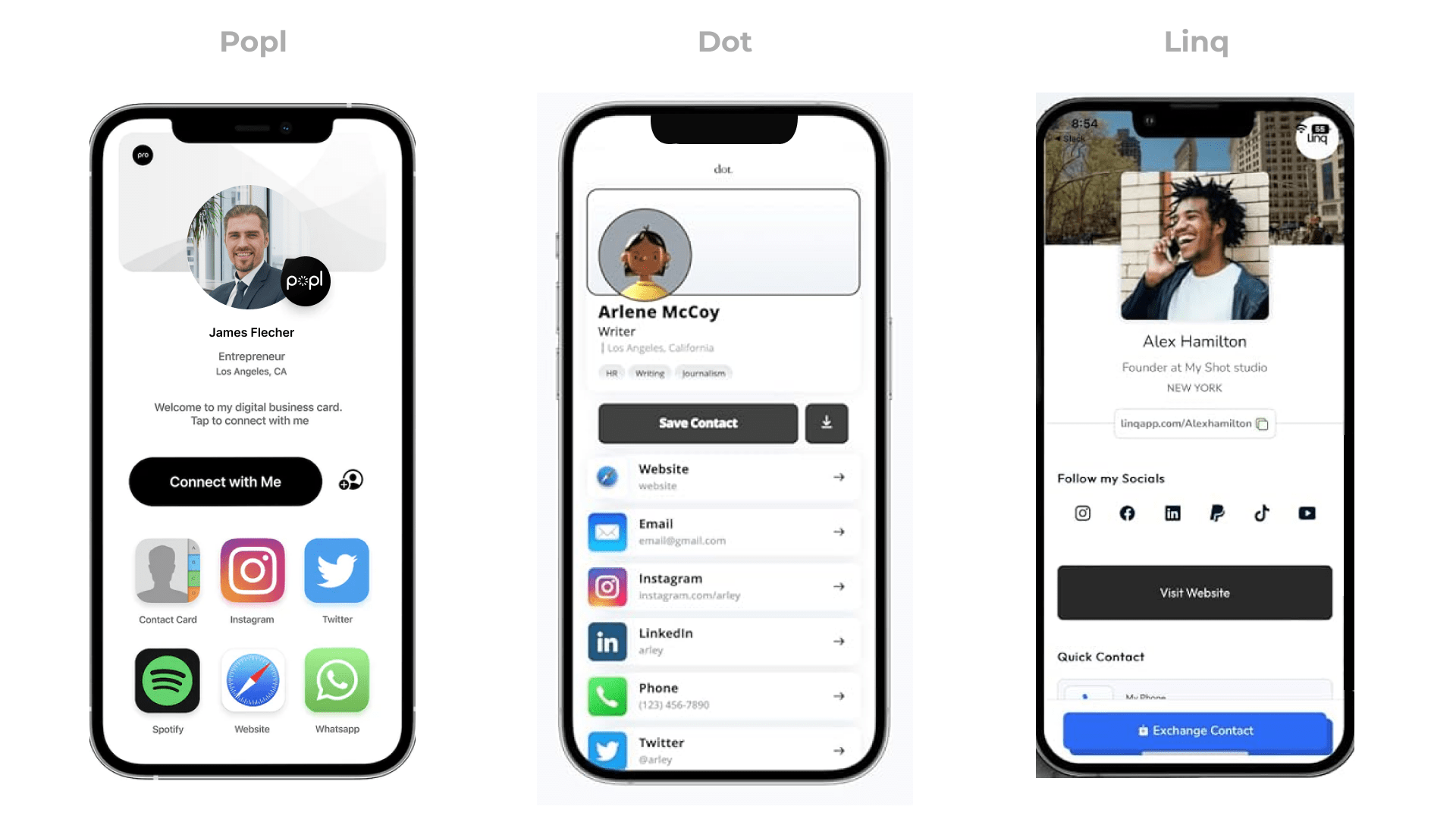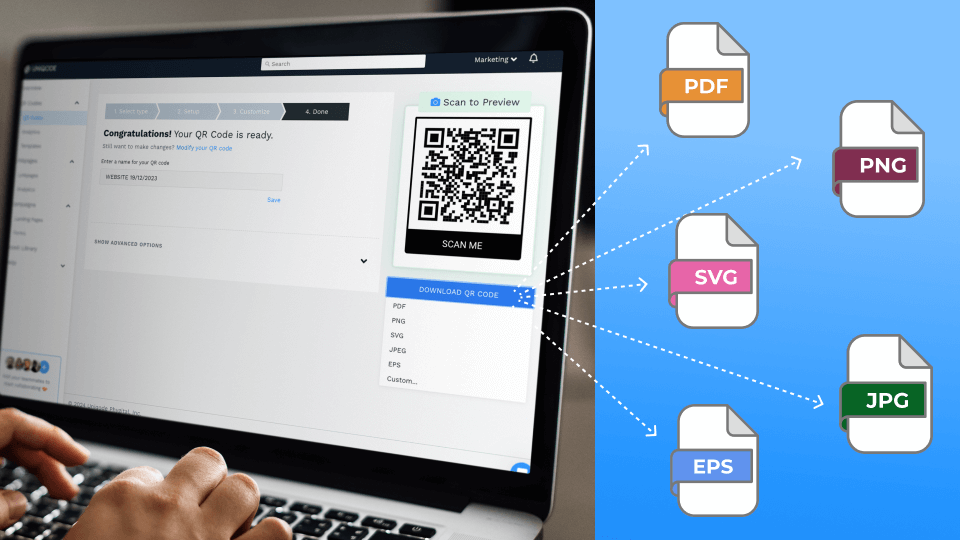-
QR CODES -
PRODUCT FREE
QR Code Generator
Create custom QR Codes for every use case
-
Dynamic QR Code Generator
-
Choosing the Best QR Code Generator
-
QR Code Tracking
-
QR Code API
-
How To Create a QR Code
-
GET STARTED
Select a template to continue
-
-
DIGITAL BUSINESS CARDS
-
PRODUCT POPULAR
Digital Business Cards
Measure your networking with digital business cards
-
All About Digital Business Cards
-
Apple Wallet Business Cards
-
Physical Vs Digital Business Cards
-
Choosing The Best Digital Business Card Solution
-
How To Create a Digital Business Card
-
GET STARTED
Select a template to continue
-
-
SOLUTIONS
-
LEARN
-
Blog
Get the latest articles on QR Codes & Digital Business Cards.
QR Code Customization
Learn how to customize different elements of the QR Code
QR Code Buying Guide
Features to look out for, in your QR Code pricing plan
QR Code Analytics
QR Code analytics and use cases
Dynamic QR Code
What it is, how to create, and track
Digital Business Card Buying Guide
Feature based plans, for your business card
-
A powerful and easy solution for our business.
Uniqode’s solution has made our lives a lot easier.

MARCELO YANEZ
PRODUCT MANAGER,
NESTLE
Read all customer stories
-
-
PRICING
-
DEMO