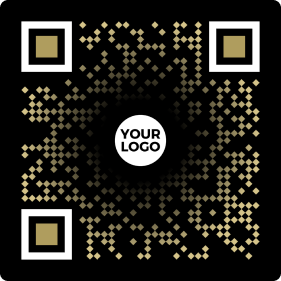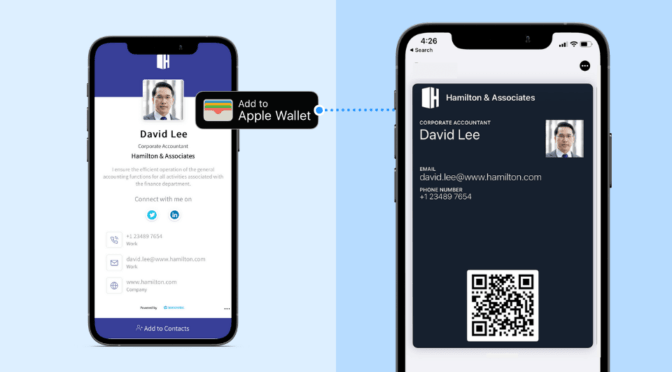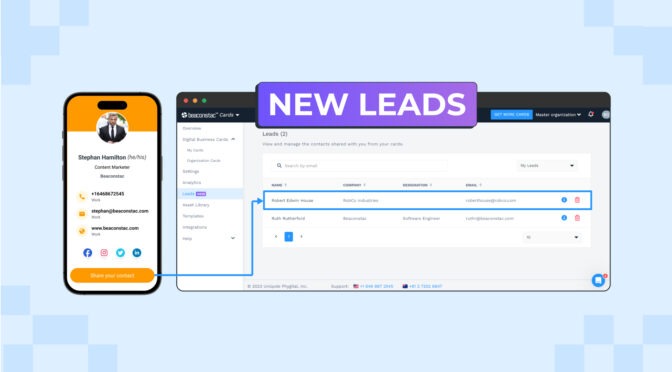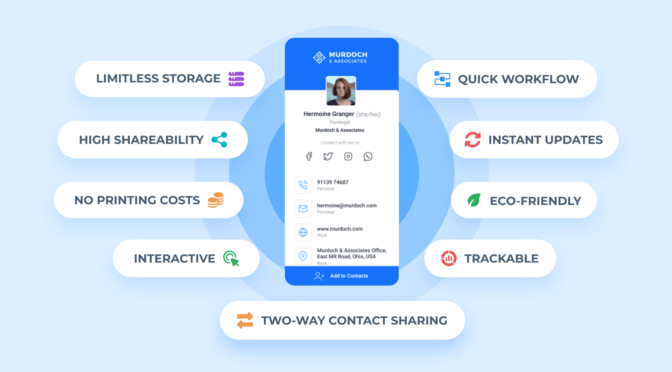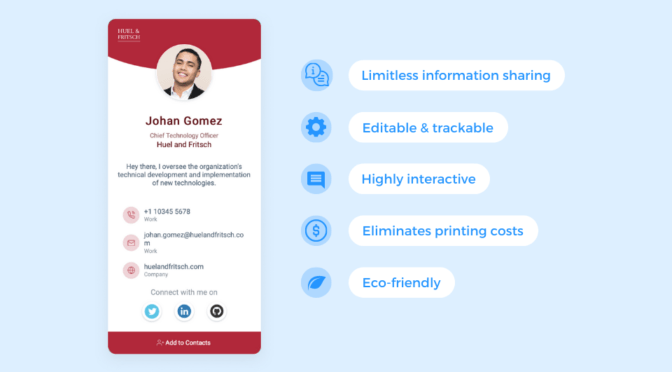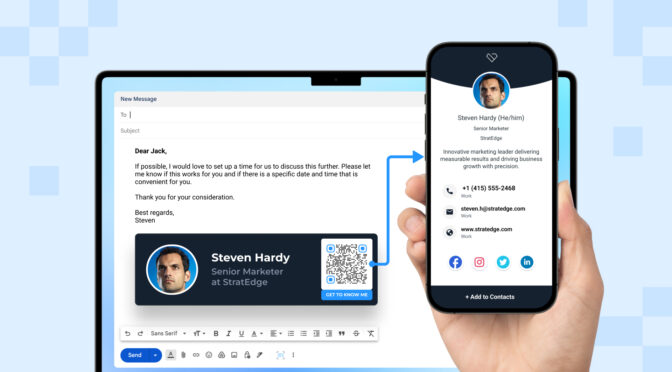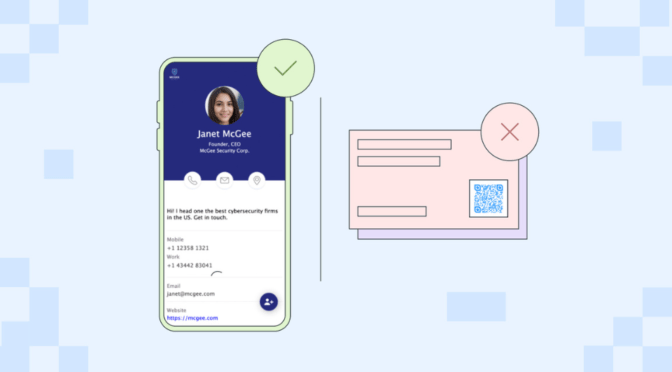💻 Key takeaways:
1. vCard QR Codes help you embed your contact information in a scannable QR Code. This lets users instantly save your details to their phones, eliminating manual data entry and typos.
2. Create a professional first impression by incorporating your logo, company colors, and a call to action into your vCard QR Code design. Utilize vCard QR Codes on business cards, marketing materials, and your website to streamline sharing your contact information.
3. With dynamic vCard QR Codes, you can gain insights such as the number of scans, scan location, and unique user scans to understand how effectively your vCard QR Codes reach your target audience.
Did you know that a staggering 27 million business cards are printed every day? Over time, these business cards get outdated and a whopping 88% of users throw them away?
But with every 2,000 business cards handed out, a business grows by 2.5%.
Moreover, with safety concerns due to COVID-19, businesses need to find a way to minimize the usage of physical business cards.
So, how does one ensure that business cards are actually working for their business and not against it?
Enter – vCards a.k.a digital business cards.
What is a vCard QR Code?
A vCard QR Code is the digital version of a business card that can easily be saved on a smart device. When the QR Code is scanned, it displays the contact number, email address, name, display picture, interactive address on GMaps, social handles, and other supporting links.
A vCard QR Code can be used to exchange information, store contact information, or import email programs such as Outlook or Gmail. This is rather beneficial as it eradicates the need to add too much information on the vCard, achieving a clutter-free and minimalistic look.
vCard QR Codes or digital business cards not only minimize the urge to throw them away but also create a sense of suspense with their users.
Sam Sargent, a member of BLAK, a private jet charter business, implemented vCard QR Codes that helped the business grow as its potential clients and industry partners were able to view and save their information seamlessly.
Table of Contents
- vCard QR Code vs. QR Code vCard
- How to create a static vCard QR Code?
- How to design vCard QR Codes?
- Dynamic vCard QR Codes
- vCard Plus: Dynamic vCards
- Why must businesses opt for vCard QR Codes?
- How to maximize the efficiency of vCard QR Codes?
- Where should vCards be placed?
- vCard QR Codes: Make the switch now
- FAQs
What’s the difference between a vCard QR Code and a QR Code vCard?
Many people mistake a vCard QR Code for a QR Code vCard for obvious reasons. However, there is a subtle difference between the two.
A vCard QR Code is a QR Code that redirects the user to a business’s contact details upon scanning. Whereas, a QR Code vCard refers to a QR Code printed on a physical business card that can redirect the user to a designated URL upon scanning.
An increased number of business owners are adopting either QR Codes on their business cards or replacing business cards with vCard QR Codes. The multi-functional vCard QR Codes have been widely successful.
How to create a static vCard QR Code?
A static vCard QR Code can be created within a few minutes by following these three simple steps –
Pick a reliable vCard QR Code generator

Select a reliable QR Code generator. Not sure how to pick one? This guide might help you.
This is the first step to creating high-caliber vCard QR Codes. Choosing a free vCard QR Code generator is a good option if you have an event coming up and you don’t intend to use the QR Code for a longer duration.
But, if you need a reliable vCard QR Code that you can make changes to and use forever, a free service might not be the right idea. It can lead to broken links which is a bad experience for everyone involved.
A reliable QR Code generator should let you make a QR Code on iPhone or Android, or even generate vCard QR Codes on the desktop.
Select vCard on the QR Code generator

After picking the right QR Code generator, click on vCard on the dashboard.
This feature will further provide the authority to enter all the critical details of the business – name, contact number, website, and email address.
A vCard with your photograph or the business’s logo can improve your brand awareness.
P.S. Adding the logo will ask you to sign up for a free trial wherein you can customize your QR Code further and download the vCard QR Code for free with the logo.
RELATED: Create an effective logo for your QR Codes using Placeit or Illustrator
Generate the vCard QR Code

Once the information is added, click on generate. Test the vCard QR Code before downloading it in your desired format (PNG, SVG, JPG, PDF, or EPS).
How to design a vCard QR Code?

Regardless of the advancements, one must remember the specifics of developing a vCard QR Code for an unerring scannability.
Here are a few things to keep in mind before designing vCard QR Codes –
Include relevant information

Add relevant details to your vCard by adding essential business contact details such as name, job title, company name, phone number, email address, website URL, and physical address.
Include the company’s logo

To make a vCard QR Code look distinct, adding your company’s logo is imperative. Adding the logo not only helps customers and peers identify the brand but also prevents them from clickbait.
The logo can be added either from the image gallery or can be uploaded via the dashboard.
Size of the vCard

Business cards are not as big as brochures or flyers. A typical business card is approximately 3.5 x 2.1 inches. Having established that, it is only wise to include a QR Code that complements the size of the card and is scannable.
The minimum size of the QR Code on a business card should be at least 2 x 2 cm.
Breathing space

Be mindful of the breathing space on your vCard QR Codes. A QR Code cannot be scanned if the breathing space isn’t appropriate or if the frame is petite.
Make sure to place the QR Code in the center if there is no text on the card. If choosing to include name and contact information on the card, keep the vCard QR Code as the main element by following the rule of thirds.
Error correction level of the QR Code

QR Codes are typically equipped with an error correction feature that makes them readable even if the code is slightly damaged. There are four levels of error corrections – L, M, Q, and H. Each of these levels can withstand its level of error, with L being the lowest, and H being the highest.
Hence, level L is perfect for vCard QR Codes as it makes the code less dense and easier to read.
Add a powerful CTA to your vCard QR Code

Although QR Codes are enticing, adding a CTA is always helpful. A call-to-action lets users know what exactly they are scanning.
Tailor the final look of your vCard QR Code

Add consistent color(s) to enhance the QR Code and to reinforce the company’s branding from the logo.
What are dynamic vCard QR Codes?

With a static vCard QR Code, the data once entered cannot be edited, whereas a dynamic vCard QR Code can be modified as many times as the need arises.
Upon scanning, a dynamic vCard QR Code takes its scanners to a URL with all the contact details such as name, company’s name, website, location, and a link to social media channels.
A dynamic vCard QR Code allows adding as many details as one needs. This is rather beneficial as it eradicates the need to add too much information on the vCard, making it look neat and crisp.
Moreover, with dynamic vCard QR Codes, you can get access to QR scan analytics to get a better understanding of your marketing campaigns and optimize them based on the analytics generated.
David Hooper, founder of 23 Hours Agency has leveraged dynamic vCard QR Codes that direct users to a mobile-friendly landing page, with a goal of getting more subscribers to his podcasts.
READ: This guide will help you pick the best dynamic QR Code generator to create dynamic vCard QR Codes.
vCard Plus: Dynamic vCards
vCard Plus is essentially a dynamic vCard QR Code, but a step ahead of static vCard QR Codes. With every vCard Plus, a mobile-optimized web page is linked that shows vital information such as profile picture, mobile number, job title, social media, email address, and more. A vCard Plus can be designed to one’s wish with custom colors and images to impress clients further.
A vCard Plus can be shared on physical business cards and also be leveraged for email signatures, websites, or even social media accounts. The vCard Plus QR Code can be scanned and viewed via smartphones, tablets, and desktops.
Daniel Balaze, a dentist based out of California believes that adding QR Codes to business cards creates a special value. His business, Balaze & Gregg Dentistry, has placed QR Codes on its business cards that point to a URL with his contact information, which can then be redirected to informative posts related to dentistry.
You may want to read: 50 QR Code statistics for 2020 that you should know
How to create a vCard Plus QR Code?
A dynamic vCard QR Code or vCard Plus can encompass a short URL, and the target content is never directly encoded. The short URL can redirect the user to their target content.
A vCard Plus QR Code can also be edited any number of times. That being said, here are the steps to creating a dynamic vCard QR Code –
1. Get started with a QR Code generator solution

Sign up for a free trial of Uniqode’s dynamic QR Code generator and log into your account. To create a vCard Plus, click on the dynamic QR Code in the left panel and select vCard Plus.
2. Fill out contact details

Fill in vital information such as name, phone number, address, website, social media channels, etc.
3. Customize the design for your vCard Plus

Add buttons, CTA, logo, or even embed Google Maps navigation to the business’s location.
4. Download vCard Plus

Click on download to generate the QR Code. Download it in your preferred resolution and print it in your desired format.
RELATED: The ultimate guide to printing QR Codes
Edit the contents of vCard Plus
Changing the contents of vCard Plus is a no-brainer –
- Click on the created vCard Plus QR Code from the list.
- Make the necessary changes, and save it.
- Voila! The QR Code is now updated with new vCard information.
Designing your vCard Plus
Designing a vCard Plus is as easy as designing a simple vCard. Just remember to include the following features to make it stand out and function dynamically –
- Profile picture
- Full name
- Designation
- Company name
- Company website or URL
- Email address(es)
- Phone number(s)
- Social media links – LinkedIn, Twitter, Facebook, or Instagram
- Background – Image or color gradient
- Company logo
Make sure to use the same color as the company to be in sync with its branding and to leave enough blank space to enhance the overall look of the vCard Plus QR Code.
You may want to read: Top tips for marketing your small business on Instagram
vCard Plus: The need for it

When vCard QR Codes exist, why must one need vCard Plus?
Having a mobile-friendly landing page for networking and adding new business contacts is crucial for any kind of business. Here are the top six advantages of using vCard Plus QR Codes –
1. Dazzle your network
With the added feature of having a dedicated website for every QR Code, performance meets technique, and sharing contacts has never been easier.
2. Grow your contacts
Users and clients can add your information directly to their contact list with a single tap. Say goodbye to errors and tedious tapping.
3. Revise content frequently
Changed contact number and the location of the company? With vCard Plus, update information effortlessly in minutes and avoid losing customers.
4. Add more details
Stand out from the crowd and include all the information your business needs. Do not forget to attach a profile picture, URL, and social media accounts.
5. Share incessantly
A vCard Plus has an added advantage – a dedicated link. Leverage this advantage to the maximum and share the link everywhere (email signatures, print media, websites).
6. Survey your audience
Inspect where, when, and how many people have scanned your vCard Plus. All the analytics are stored in real-time. Additionally, use a single QR Code at various locations for every purpose to gauge where your audience base is.
Why must businesses opt for vCard QR Codes?

A QR Code essentially connects the offline world with the digital world. QR Codes are getting popular by the day for a reason: they are easy to scan and process and can provide lots of information with just a single click.
Including QR Codes on business cards not only enhances the value of it but also piques customers’ attention, ultimately encouraging them to scan it. The value of a business card increases with the inclusion of a QR Code.
By scanning a vCard QR Code, customers can instantly store the contact information such as email address, mobile numbers, websites, and location of the company on their mobile phones with one single click.
With a dynamic vCard QR Code, one can edit the vital information of the business as many times as needed without creating a new QR Code every single time.
Read why 2021 is the year of QR Codes

How to maximize the efficiency of vCard QR Codes?
A lot of businesses use vCard QR Codes without actually realizing their full potential or how to exercise their maximum power. Here’s how your business can maximize the efficiency of vCard QR Codes deployed –
Using vCard QR Codes as a mode of advertisement

A company can use a vCard QR Code to run its commercial, just like a marketing advertisement. Rather than including only an email address or a phone number, link a short Youtube video explaining the nitty-gritty of your business or an independently made introduction video.
Learn more: How to leverage YouTube business cards to promote your YouTube channel
Linking social media channels to your vCard QR Code

Attach the associated social media channels to your vCard QR Code. You can link the vCard QR Code to your Facebook page, Twitter handle, or even an image gallery. A vCard QR Code can also be attached to your business’s LinkedIn page.
This can significantly boost social media and customer engagement for your business.
RELATED: Facebook QR Codes
Tracking and analyzing vCard QR Codes

A lot of people throw away business cards, which ultimately negates the whole purpose of having one. With a dynamic vCard QR Code, as soon as one scans it and saves or bookmarks the information, it can be tracked and analyzed to make necessary changes to ensure successful customer engagement.
Attracting job seekers via vCard QR Codes

A vCard QR Code can be a great medium to attract potential job seekers.
Place a QR Code on your official LinkedIn page or the website, and encourage job seekers to scan it to forward their resumes. This can be managed quite easily rather than going through the traditional method.
For jobseekers, include a QR Code on your resume or job interview presentation that links to your portfolio website or work, or maybe any references. Make the vCard QR Code aesthetically appealing by including a logo and pictorials to encourage more people to scan the code.
Where should vCards be placed?
A vCard and vCard Plus can be placed in many different ways –
Business cards

Print your vCard and vCard Plus on business cards to not only stand out but also make it easier for clients and users to store your contact information with a single tap.
Websites

Add vCard QR Codes on your website that direct the user to your contact information, landing page, or social media platforms to get connected rather seamlessly.
Email signatures

Include vCard QR Codes in your email signatures. The vCard Plus is wholly integrated with Gmail and Outlook and works smoothly on all devices.
Learn more: A Complete Guide To Using a Digital Business Card in Email Signatures
Resumes

Want to stand out amongst other candidates whilst applying for jobs? Add a vCard or vCard Plus next to your contact details on your resume or professional CV. This is one of the most natural methods to get the recruiter to add you to their contact list.
vCard QR Codes: Make the switch now
Businesses of all sizes are seeking out new marketing techniques to stand out from their competitors. The age-old method of distributing business cards to extend the company’s customer base is long gone. In addition to this, printing a detailed and extravagant business card can cost anywhere between $199 – $999.
A vCard QR Code is not only cheaper, but is also a sure-shot way of converting contacts to potential clients, growing your business, and reaching out to a larger group of marketers and distributors.
Countries like the US are already standardizing the use of vCards instead of typical business cards as they are efficient, seamless, and easy to use.
With vCard QR Codes, the possibilities are endless.
Frequently asked questions about vCard QR Codes
1. How to create a vCard QR Code for yourself?
Creating a vCard QR Code for yourself is extremely simple. Here’s how you can quickly create your own vCard QR Code in 5 steps –
- Pick a QR Code generator.
- Select the ‘vCard QR Code’ type from the list of available QR Code options.
- Enter all relevant information – first name, last name, contact number, email, location, portfolio link, etc.
- Customize the design of your vCard QR Code by trying out different templates, eye-balls, frames, a call-to-action text, your brand logo, and more.
- Generate, test, and download the QR Code in the preferred format and deploy it wherever required.
2. How can I store business cards digitally?
Most people misplace or get rid of physical business cards over time as the information gets outdated. Also, with COVID-19 safety concerns, sharing physical business cards poses a greater risk of transmitting the virus.
Hence, it makes perfect sense to shift to digital business cards a.k.a vCards. vCard QR Codes can store all your business contact information and allow the users to save this info on their smartphones with just a single click.
With dynamic vCard QR Codes, you can update your business info as many times as needed and stay relevant to your customers without reprinting and distributing business cards.
RELATED: All you need to know about digital business cards
3. How to create a QR Code with your contact information that adds this info to a smartphone?
A vCard QR Code is essentially a QR Code that displays your contact information upon scanning and allows the user to instantly save this information on their smartphone.
Here’s how you can create a vCard QR Code for your business or yourself in 5 simple steps –
- Choose a QR Code generator for vCard QR Codes.
- Select the ‘vCard QR Code’ type.
- Input all relevant information – name, contact number, email address, location, social media channels, etc.
- Customize your vCard QR Code by trying out different patterns, templates, eye-balls, frames, CTA text, brand logo, and more.
- Generate, test, and download the vCard QR Code in your preferred format and use it wherever required.
4. How can I add a contact to an iPhone using QR Codes?
You can easily save anyone’s contact information on an iPhone using vCard QR Codes. Just open your iPhone’s camera and point it towards the QR Code, and you’ll be redirected to a landing page where you can save the contact details on your iPhone with just a single click.
In case you’re using an iPhone with an iOS version below iOS 11, you would need a QR Code reader app to scan QR Codes. Here’s your guide to selecting the best QR Code scanner app.
5. Are QR Code business cards being used in Australia?
The COVID-19 pandemic led to a surge in the usage of QR Codes in Australia. This surge was driven by the need for contact tracing, touch-free transactions, contactless dining, and various other use cases.
As QR Code business cards or vCard QR Codes offer contactless sharing of business cards along with their ability to share contact information instantly, their usage has also seen a surge in Australia.
6. Can I add a vCard QR Code to my email signature on Gmail?
Yes! You can add a vCard QR Code to your email signature on Gmail to share your contact information with users or potential clients.
For example, solopreneurs can share their portfolio URLs and sales professionals can share their contact details with prospective clients directly in their emails using vCard QR Codes. This allows potential clients to instantly view their work or save their contact details with just a single click.
7. Should I put a QR Code on my business card?
Absolutely! QR Codes on business cards can be a great way to easily direct users to your website, portfolio, landing page, etc. As vCards help avoid sharing of physical business cards, they are significantly more safe than traditional business cards.
RELATED: Types of QR Codes you can use for your business cards
Looking to create vCard QR Codes for your business? Get started with a 14-day free trial of Uniqode’s QR Code platform, the #1 rated QR Code solution on G2.
-
With brands expanding their presence on omnichannel platforms to reach more audiences, learn how QR Codes help brands sync their online and offline marketing strategies to close the loop seamlessly.
-
Trying to build a loyalty program for your brand? Look no further! Check out this complete guide on the best customer loyalty platforms to help pick the best one and foster long-term brand loyalty effectively.
-
Struggling to improve in-store sales and shelf performance rate for your brick and mortar retail store? QR Codes for planograms are the answer you’re looking for.
-
Looking for a design software that fits your requirements? Check out this detailed guide on product packaging design tools with helpful information on how to create an effective packaging design.
-
What led to the surge in the usage of QR Codes in Australia? Is it because of contact tracing or payments? What does the future hold? Let’s find out.
-
Want to know how to add a QR Code API to your app without complex troubleshooting? Read to find out!