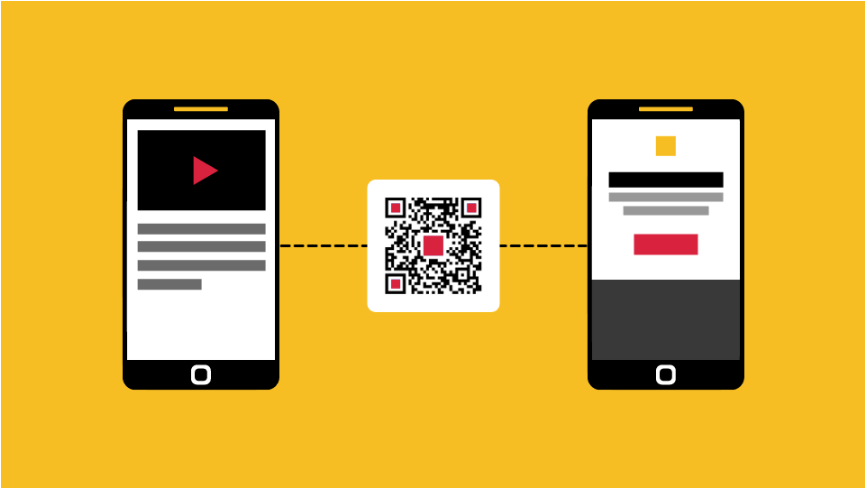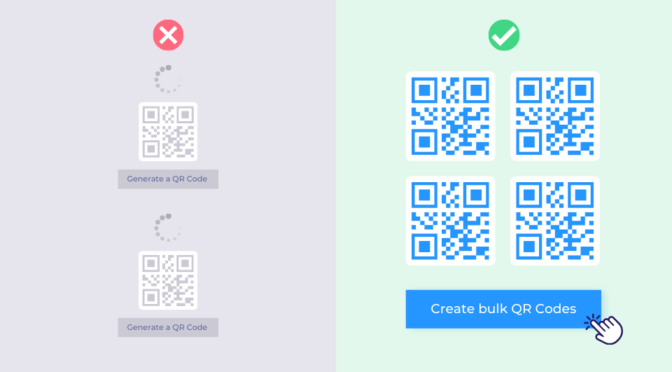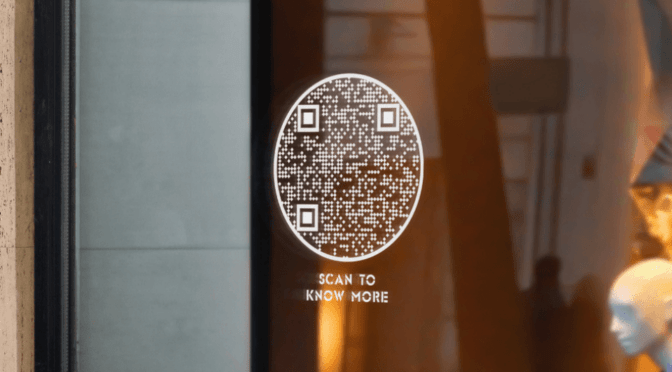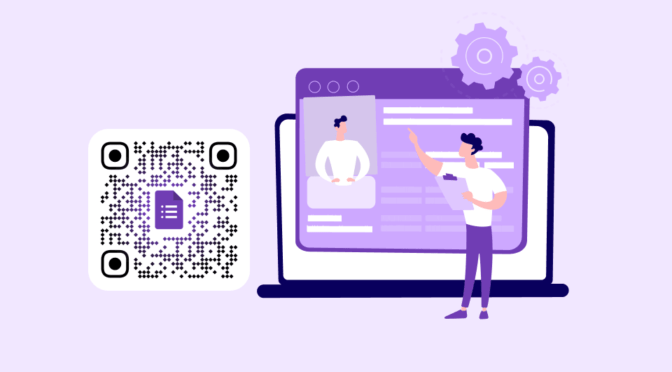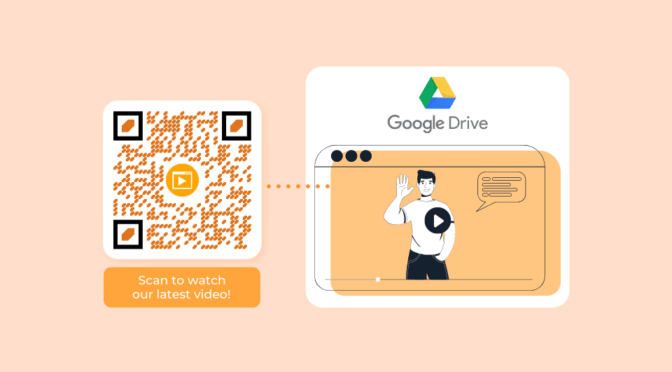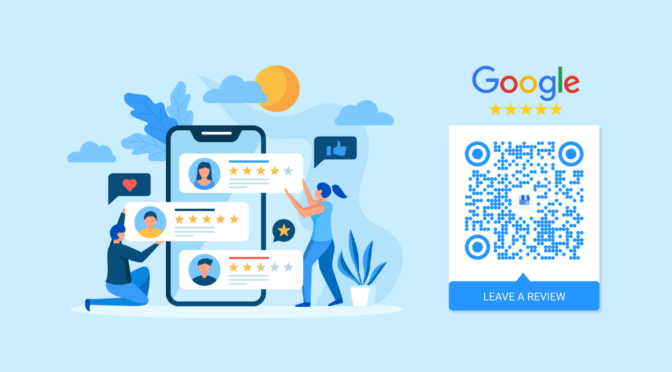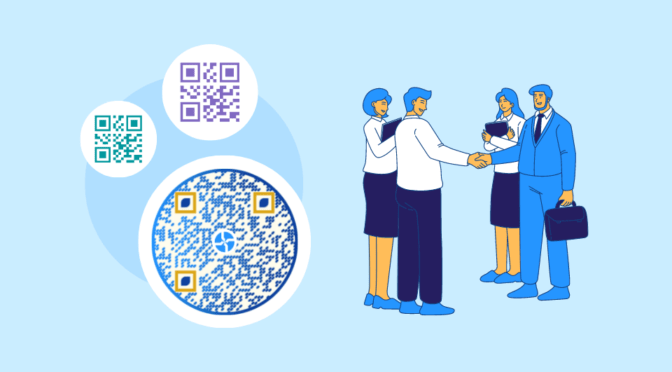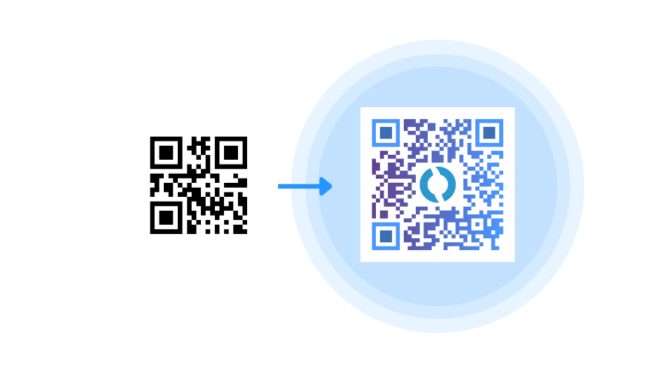💻 Key takeaways:
1. Dynamic QR Codes allow you to seamlessly change the destination URL linked to your QR Code, eliminating the need for reprints, ideal for frequently changing information like menus or promotions.
2. Correct typos or broken links in your destination URL without reprinting QR Codes, saving time and resources.
3. Restaurants, cafes, and retailers can update menus, pricing, or product details effortlessly with editable QR Codes.
Ever wondered if you can change the destination of a QR Code after printing? You’re not alone.
The reasons for redirecting an existing QR Code can be many. You may want to update it with newer content or just fix a broken URL that the QR Code was linked to.
Static QR Codes leave you unable to do so, but dynamic QR Codes are editable.
You can easily redirect a dynamic QR Code by changing the URL or the content that it leads to.
The good news? It helps you update content, fix any errors in the URL, all without reprinting costs, saving you time and money.
We’ll show you how to change your QR Code destination, in 3 simple steps, in this article.
Read on!
Table of contents
- How does QR Code redirect work?
- How to redirect an existing QR Code?
- QR Code redirect: 4 ways businesses can use it
- Changing QR Code link: Popular types and examples
- Frequently asked questions
How does QR Code redirect work?

You can redirect existing QR Codes to a new destination only when you’ve created a dynamic, a.k.a. editable QR Code.
A static QR Code contains information that is directly encoded into the code’s data pattern and redirects straight to the destination upon scanning.
When scanned, a changeable or dynamic QR Code points towards a server that stores the destination URL and automatically redirects the user to the designated content. This server allows changing the content or destination URL as and when required to redirect an existing QR Code.
How to redirect an existing QR Code
You can easily change the destination of an existing dynamic QR Code and lead it to updated or new content. In this case, we’ll show how to do it using Uniqode’s QR Code generator.
💻 Note: You’ll need a dynamic QR Code, and access to the Uniqode dashboard to be able to edit the destination content. You can easily sign up for a free trial and create your dynamic QR Code. No credit cards needed.
Step 1: Login to the Uniqode dashboard and click “QR Codes”

This will lead you to all the QR Codes created.
Step 2: Click ‘Edit’ next to the existing QR Code you want to redirect

Step 3: Update the destination URL/content for the QR Code and save it

At this stage, you can update the existing content with a new URL, upload a file, or redirect users to the edited destination content.
That’s it! Your existing QR Code will now redirect to the new content upon scanning.
QR Code redirection: 4 ways businesses can use it
1. For restaurants that regularly update their menus
Suppose a restaurant has printed QR Code menus across various branches to enable contactless dining. With seasonal holidays and weekends, the management decides to offer special items on the menu.
If a static QR Code was used in this scenario, the restaurant would have to reproduce and reprint the codes and reinstall them.
Instead, using changeable QR Codes, the restaurant can edit its menu whenever required and update the QR Code content. Customers will always view the most updated menu upon scanning. This significantly saves printing costs and the time and effort required to install new QR Codes throughout the restaurant.
2. For realtors to showcase latest properties

A popular use case in real estate is to install QR Codes on real estate signs. This helps prospects scan for available properties in a particular area, or of any special offers.
But realtors face this issue- What if a particular property is sold out, and they want to update their prospects about it?
They can do so by modifying their editable QR Code content in real-time and letting people scan the code as it is. Not only does this keep prospects updated about the latest available properties, but it also eliminates the need to reprint QR Codes.
Get inspired: How to use QR Codes for real estate marketing
3. For companies that change their business location

Suppose a company that drives footfall to its business location via QR Codes decides to change its address.
Should the company create new QR Codes redirected towards the updated location and reinstall them everywhere? No.
If they’re using a dynamic location QR Code, they can just update the destination link to show the new address.
People can continue to scan the code as it is and get redirected to their new location.
4. For non-profit organizations that update donation URLs
Nonprofit organizations can use QR codes on fundraising materials, donation envelopes, or event invitations to provide access to online donation portals, volunteer sign-up forms, or mission statements. They can update the destination URL to provide updates on fundraising campaigns, success stories, or upcoming events.
5. For business professionals to update contact details
Another situation where an editable QR Code can help is when a business professional wants to update their contact details on their vCard. Using a dynamic vCard QR Code, they can easily update their phone number, website, social media profile, etc., without reprinting and redistributing the digital business card.
Create Editable QR Codes
Change QR Code destination whenever required, without reprinting the code.

Changing QR Code link: Popular types and examples
With Uniqode, you can create several changeable QR Codes best suited to your business needs and marketing campaigns. Some of the most popular ones include:
1. URL QR Code to redirect to websites
A dynamic website QR Code lets you redirect users to any URL on the web. As these are editable, you can change the destination URL as often as required without reproducing the QR Code.
2. PDF QR Code to share information quickly
Using changeable or dynamic PDF QR Codes, you can deliver mobile-friendly PDF files to share information on the go. Upon scanning, these PDFs directly open in a browser as opposed to forcing a download on the user’s mobile device.
Related: How to make a QR Code link to a PDF
3. Customized landing pages for marketing campaigns
You can create customized landing pages (no coding required) directly on Uniqode’s QR platform and link to them via editable QR Codes. These landing pages are mobile-friendly and can serve multiple purposes via a single campaign page.
4. Feedback QR Code
With an editable feedback QR Code, you can use forms to receive reviews and ratings for your products and services.
You can easily generate these interactive feedback forms on Uniqode and edit them whenever required.
Related: Why use third-party forms and switch between platforms to create QR Codes? Do it all in one platform with Uniqode’s native form QR Codes.
5. App download QR Code
You can link to your app on multiple app stores via a single editable app download QR Code. Upon scanning, the QR Code will automatically redirect the user to the relevant app store based on their mobile’s operating system.
6. Coupon QR Code
With editable coupon QR Codes, you can instantly deliver deals and offers to your customers. Make sure the QR contains either the coupon code or the URL to the created online store with the discount code already applied at checkout. All users need to do is scan the code and avail the offers.
7. Audio QR Code
Artists and creators can easily share music/podcasts with their audience and bridge the gap between offline and online worlds via a changeable audio QR Code. This saves time for listeners as they can simply scan the code and stream content without manually searching for it.
8. Excel QR Code
You can also create an editable Excel QR Code to instantly share Excel files with your team. Upon scanning, the QR Code redirects to spreadsheets holding business data, enabling easy mobile access and better productivity. If you need to change the content based on a meeting or discussion, you can do so by easily editing and replacing the destination file.
9. Youtube QR Code
Using a changeable YouTube QR Code, you can automatically lead users to any video directly within the YouTube app. During a new upload, you can easily edit the destination link to reflect to your newest upload. YouTube QR Codes have use cases across industries—real estate, tourism, healthcare, CPG—and can help boost engagement and conversion rates for your video marketing campaigns.
Why choose Uniqode to create changeable QR Codes
By now, you would have understood that using changeable or dynamic QR Codes over regular or static ones is way more beneficial. And with Uniqode, editing QR Codes have added benefits such as:
- The dashboard allows you to easily update QR Code content and change the destination URL as many times as required. This helps you reduce reprinting costs, time, and effort.
- This also saves costs on bulk-printed QR Codes. Once edited, the updated content reflects on all the bulk-generated QR Codes, avoiding overprinting on a large scale
- Helps you rectify any mistakes at the earliest. For instance, Ikea’s in-store pamphlets featured app download QR Codes that didn’t lead users to the app. You can avoid instances such as this by updating your dynamic QR Code on time, thus safeguarding your brand image.
And with all these benefits, you get SOC2 and GDPR compliance, ensuring a layer of security on the content you share and all brand-customer interactions.
Curious how an editable QR Code can help your business? Try creating one below 👇

Frequently asked questions
1. Can I redirect an existing QR Code?
Yes. You can change the destination link of the QR Code if you’ve created a dynamic or changeable QR Code.
Dynamic or editable QR Codes allow you to change the destination URL as many times as required. However, static QR Codes lack this functionality.
2. How to redirect existing QR Code for free?
To reroute a QR Code to a new destination, follow the below steps:
- Ensure that the QR Code is a dynamic and not a static QR Code.
- If you’ve created the dynamic QR Code with Uniqode, log back into the dashboard and go to the ‘QR Codes’ section.
- Click ‘Edit’ next to the QR Code you want to reroute.
- Update the destination URL/content for the QR Code and save it.
- That’s it! Your existing QR Code will now reroute to the new link upon scanning.
3. Does redirecting a QR Code delete previous scan data?
Yes, redirecting a QR Code deletes your previous scan data. If you’re using Uniqode, you can click “Scans” next to the QR Code you wish to track. You can check the total scans, users, and other analytics here. You can also select the desired date range for which you want to track QR Code data.
4. Can a QR Code be forwarded?
Yes. Changeable QR Codes allow you to update content or the destination URL and forward your existing QR Code to another page.
5. How long do editable QR Codes last?
Editable QR Codes last until your subscription is active. As soon as your plan expires, these QR Codes will stop functioning.
6. Can I change the destination of a QR Code after printing?
Unfortunately, static QR Codes do not allow editing. But, with editable or dynamic QR Codes, you can easily change the destination of a QR Code, even after printing. This ensures that your audience is redirected to the latest content as per your update.