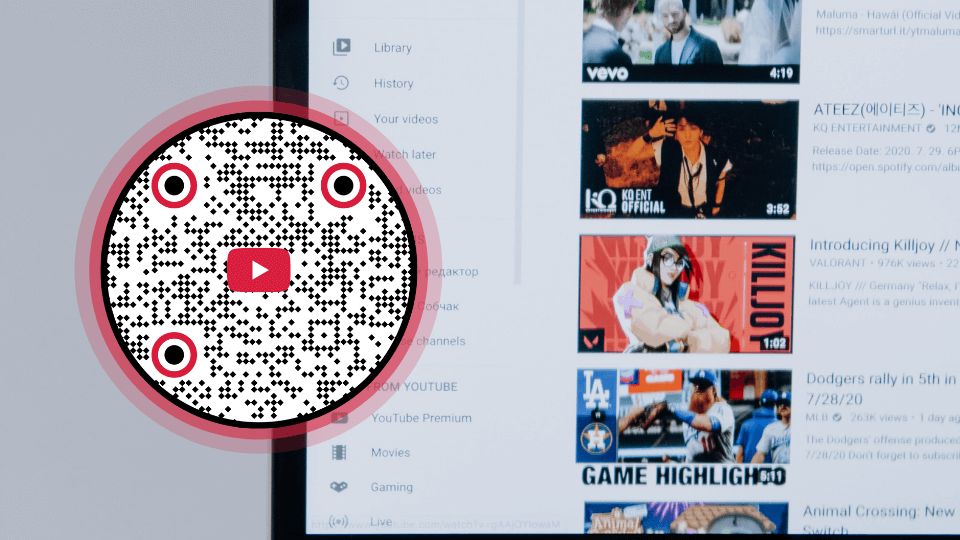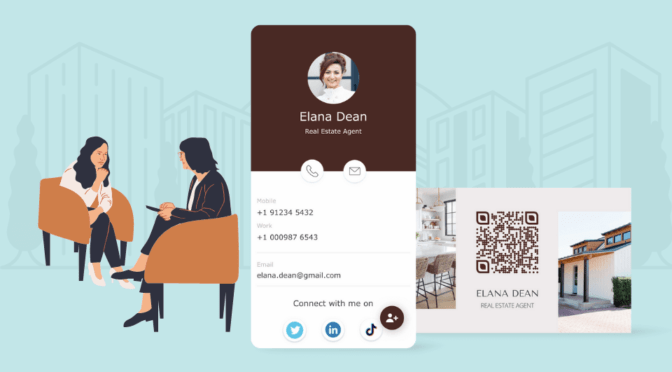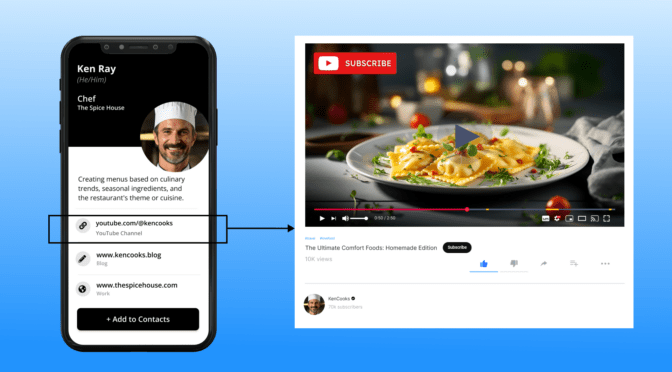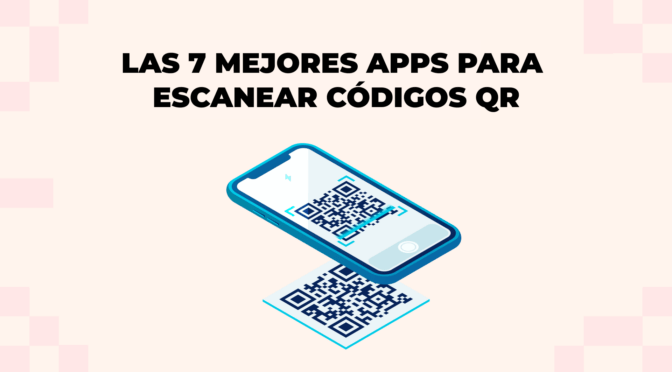💻 Key takeaways:
1. YouTube QR Codes direct users to YouTube videos intended to engage customers. They are used in real estate signs, product packaging, tourist attractions, business cards, and the healthcare industry.
2. Uniqode enables you to make personalized, dynamic YouTube QR Codes in 6 easy steps that offer editing flexibility, analytics, retargeting, campaign automation, and scheduling capabilities
3. Best practices for creating YouTube QR Codes include customizing them, sizing it well, downloading the right format, printing and placing them optimally.
Marketers and brands increasingly use YouTube QR Codes to boost engagement rates.
For instance, Red Notice—a recent film distributed by Netflix—showcased a QR Code during the movie that redirected users to the film’s funny bloopers video on YouTube. This was a unique use case of a YouTube QR Code, which engaged many viewers.
Another creative use case was when Nestle and Google partnered to launch a YouTube QR Code on KitKat bars. These QR Codes redirected customers to 74 YouTube videos they could watch while “having a break.”
This shows how YouTube QR Codes are a cost-effective way to instantly share videos, grow your YouTube audience, better engage customers, and drive desired conversions.
Moreover, these QR Codes save time for users as they can scan them to access YouTube videos without manual search.
But what is a YouTube QR Code, and how do you create one? How do you use it effectively in your marketing campaigns and beyond?
Continue reading to learn the answers to these questions.
Table of contents
- What is a YouTube QR Code?
- How to make a QR Code for a YouTube video
- Can I create a QR Code for a YouTube playlist?
- Should I use a static or dynamic QR Code for YouTube?
- How to edit a dynamic QR Code for YouTube
- 6 Real-life use cases of QR Codes for YouTube
- How can I automate YouTube QR Code campaigns?
- Frequently asked questions
What is a YouTube QR Code?
A YouTube QR Code is a type of QR Code that automatically redirects a user to a YouTube video upon scanning. This QR Code type streamlines the process of leading customers to the desired YouTube video as users just need to scan the code to watch the video and not manually search for it on YouTube.
How to make a QR Code for a YouTube video
📝Note: We’ll use Uniqode’s QR Code solution for this demonstration. Don’t have a Uniqode account? Sign up for a no-commitment 14-day free trial.

Step 1: Log in to Uniqode’s dashboard
Navigate to “QR Codes” from the left panel.

Step 2: Click the “+ Create QR Code” button

Step 3: Choose “Website” from among the available QR Code types
P.S. We recommend dynamic QR Codes over static ones for YouTube videos. More on this in the next section.

Step 4: Enter the YouTube URL you want users to access

Click “Next” to go to the “Customize” tab.
Step 5: Customize your YouTube QR Code
With Uniqode, you can personalize your YouTube QR Code’s design to match your branding. Experiment with different patterns, frames, eyes, and more.

Scroll down below to enable/disable advanced settings, including:
- Short URL: Customize the URL users see when they scan your QR Code. You can even add your brand or website name to the URL.
- Advanced location settings: Know parameters such as the country and city of audience engagement
- Password protection: Enable password-based access for exclusive or subscriber-only YouTube videos
- Campaign schedule: Set a start and end date for your QR Code campaign

Step 6: Test, save, and download the YouTube QR Code
Choose a suitable name, then scan-test your QR Code (displayed on the right).

Finally, download the QR Code in your desired image format.

That’s it. This QR Code will now redirect users to your YouTube video or channel upon scanning.
Create YouTube QR Codes
Drive higher conversions & engagement via QR Codes for YouTube videos.

Can I create a QR Code for a YouTube playlist?
Yes. Creating a QR Code for a YouTube playlist follows the same easy process as creating a QR Code for a YouTube video or channel. The only difference is the type of content you’re linking to, which, in this case, is a playlist.
You can create a QR Code for a YouTube playlist in 6 steps:
- Log in to Uniqode’s dashboard
- Click the “+ Create QR Code” button
- Choose “Website” from among the options
- Enter your YouTube playlist’s URL in the provided field
- Customize your YouTube QR Code to match your branding
- Test, save, and download your QR Code
Should I use a static or dynamic QR Code for YouTube?
We recommend using dynamic QR Codes when delivering YouTube content to your audience. Unlike static QR Codes, dynamic QR Codes are editable. You can change the content they lead to as and when needed.
This flexibility is helpful in many scenarios, including:
- If you want to make real-time updates to your QR Code’s link without creating a new code. Once you link a URL to a static QR Code, they’re there indefinitely. You’ll have to create another QR Code to serve different content to your audience.
- If you don’t want to spend money reprinting your physical collaterals. Let’s say you’ve placed static QR Codes in your collaterals but now need to change their link. You’ll have to reprint your entire batch of materials to reflect the changes.
- If you want to know if your audience engages with your YouTube content from your chosen channels. Unlike static QR Codes, you can track your dynamic QR Code’s engagement performance, whether you deploy them online or offline.
How to edit a dynamic QR Code for YouTube
You can update a dynamic QR Code for YouTube in three easy steps:
Step 1: Log in to Uniqode’s dashboard and click “QR Codes”

Step 2: Choose the YouTube QR Code you want to update
You’ll go to a list of all the QR Codes you’ve created. Click the “Edit” button of the YouTube QR Code you want to update.

Step 3: Enter the new URL for your YouTube QR Code
Enter your YouTube content’s URL in the field provided.

Click the “Next” button until you reach the “Done” tab, then click “Finish.”
6 real-life use cases of QR Codes for YouTube
QR Codes for YouTube have various uses across diverse industries. Let’s learn some of them.
- Virtual home tours on real estate signs
- On product packaging to boost customer engagement
- Enhancing traveler experiences at tourist spots
- Sharing educational content at healthcare facilities
- Promoting your YouTube channel via email signature
- Amplifying traffic to your shoppable YouTube videos
1. Offering virtual home tours on real estate signs

Realtors can display YouTube QR Codes on their real estate signs to direct interested buyers to virtual tours of the showcased property.
This empowers potential home buyers to view the property at their convenience when:
- The real estate agents are not present to show them around
- There’s overcrowding at the property at that moment
Moreover, realtors can link a YouTube video to a QR Code that introduces their company, fostering trust among prospective buyers. With 73% of homeowners favoring realtors who use video to sell properties, this tactic can prove worthwhile.
2. Boosting consumer engagement through product packaging
CPG companies can use QR Codes on product packaging to guide consumers to YouTube videos featuring tutorials, how-to’s, behind-the-scenes explainers, and sustainability practices. This strategy keeps consumers engaged before and after purchasing, boosting your brand reputation and revenue growth.
3. Enhancing traveler experiences at tourist spots

Placing YouTube QR Codes at famous tourist spots and on tour buses, boats, and monuments is a great way to engage travelers. These video QR Codes can lead to educational, historical, or entertaining content, significantly enhancing a tourist’s travel experience.
A tourism company can also use YouTube video QR Codes at its business establishment or marketing materials to promote its services. These QR Codes can lead to videos showcasing the captivating experiences travelers can enjoy through the company’s tours. You can use this tactic to expedite your potential customer’s decision.
4. Sharing educational content in a healthcare facility
Integrating QR Codes for YouTube on medical equipment can be a helpful way to educate staff about that equipment’s usage and handling. Moreover, you can also place video QR Codes at important places around the medical facility, informing people of essential procedures and mandatory protocols.
5. Promoting a YouTube channel via email signature
Creators/Professionals can link their YouTube channel to a QR Code and add it to their email signatures. With this simple strategy, your email becomes a gateway to your YouTube content. You get to boost views for your YouTube channel while keeping your audience engaged and connected.
6. Amplifying traffic to your shoppable YouTube videos

YouTube can be fiercely competitive for brands and influencers; you’ll have to secure serious content visibility to get ahead.
One way to gain traction is to use QR Codes for YouTube videos. QR Codes encourage spontaneous engagement from the physical world, increasing your likelihood of viewership. It’s only a matter of getting viewers to purchase from your shoppable videos through enticing storytelling and discounts.
You can also collaborate with influencers to add a QR Code to their YouTube videos and promote your product, boost app downloads, and so on. You not only get access to their audience but also boost your product search or app downloads due to the ease of access.
4 Best practices to follow while sharing a YouTube QR Code
1. Design and customize
Make sure your YouTube video QR Code isn’t just restricted to the usual square shape and black & white color. A well-designed custom QR Code can make it more appealing and generate a higher number of scans.
Get creative with your QR Code design by trying out different templates, eye-balls, brand logos, data patterns, background images, and frames. Also, don’t forget to include an actionable CTA to guide users to the next step.
2. Resize and share
Ideally sizing your YouTube video QR Code to generate the desired number of scans is paramount. No matter how well designed your QR Code or well written your supporting marketing copy is, if the QR Code is too small or too big, users simply can’t scan the code.
While there is no minimum or maximum size for a QR Code, it is recommended that the code should be at least 1 cm x 1 cm for close proximity use cases. And for other scenarios, you can follow the 10:1 distance to QR size ratio while sizing your YouTube QR Code.
For instance, if the typical scanning distance is 15-20 cm, then the code should be at least 1.5-2 cm x 1.5-2 cm in size.
Here’s your complete QR Code Sizing Guide.
3. Print and place your QR Code optimally
If you need to print the YouTube QR Code for your video marketing 404 campaigns, it is recommended to use vector formats such as SVG and EPS over the traditional image formats such as PNG and JPG.
This is because these vector formats allow you to scale and resize the same QR Code for different purposes—business cards, posters, flyers—without pixelating and lowering the quality of the QR Code image.
Moreover, it’s crucial to place the QR Code on flat surfaces so it’s easy for smartphones to scan the code. Avoid rugged, folded, and extra shiny surfaces as they can lower your YouTube QR Code’s scannability.
MUST-READ: QR Code Printing Guidelines
4. Share YouTube shorts and videos with QR Codes

If your marketing campaign requires sharing/promoting multiple YouTube videos, you can effortlessly do so with a customizable landing page that links to a QR Code. Uniqode’s QR platform lets you create a mobile-first and custom landing page, which doesn’t require any coding, to include multiple links and corresponding text/CTAs on a single web page.
This landing page can then be linked to a QR Code to deliver multiple YouTube videos or channels using a single campaign page. Users can click on the link they wish to visit, which can ultimately boost conversions for your marketing campaign.
How can I automate YouTube QR Code campaigns?
Consider this scenario: You’ve shared a dynamic QR Code with your audience that redirects them to the latest YouTube video on your channel. Suppose you want to add a new video to your YouTube channel this week. Should you manually update your YouTube QR Code destination to redirect users to the latest video? No.
Because there’s a simpler way to go about it.
Uniqode-Zapier’s integration allows you to automate this process so users can always view your latest YouTube video without you having to update the destination URL manually.
Here’s how it works:
Step 1: Create a Zapier account (or move to the next step if you already have one)

Step 2: Log in to Uniqode and go to “Integrations”
Log in to Uniqode’s dashboard and navigate to “Integrations” in the left panel.

Choose “Zapier.”

Step 3: Connect Uniqode with Zapier
Copy your “API Key” and “Organization ID,” as we will use them later. Then, click the “Connect” button.

You’ll go to this web page where you must click “Accept Invite & Build a Zap”.

Step 4: Create a Zap and choose the “Trigger” and “Action” events
A Zap is an easy-to-build automated workflow between two or more applications. Each Zap consists of a trigger and one or more actions. When the Zap is turned on, it will run the corresponding action steps every time the trigger event occurs.

Enter a name for your Zap and choose “YouTube” as the “Trigger.”

Step 5: Create a ‘Trigger Event’
A trigger is an event that initiates the Zap. For example, if you want to update a dynamic QR Code’s destination URL whenever you upload a new YouTube video on your channel, then “New Video in Channel” is the trigger.

Enter the following details to finish setting up the trigger event:
Step 6: Create an ‘Action Event’
An action is an event performed by a Zap after it is triggered. For example, if you want to update the destination URL for a dynamic QR Code whenever a new YouTube video is uploaded on your channel, then “Update Dynamic QR Code’s destination URL” is the action.

Enter the following details to finish setting up the action event:
- Select “Uniqode” as the app event
- Choose “Update Dynamic QR Code” as the action event
- Sign in and connect your Uniqode ID
- Enter the API Key and Organization ID we saved in Step 3
- Under the “Action” field, enter all required details:
- QR Code Name
- QR Code ID
- Design Template
- Campaign Type (Website URL)
- Website URL for the current YouTube video that links to the QR Code
- Follow these steps to get your QR Code’s “QR Code Name” and “QR Code ID”:
- Log in to Uniqode’s dashboard and navigate to the QR Codes list
- Click on “Edit” next to the YouTube QR Code you want to automate
- Copy the name you’ve assigned to your YouTube QR Code
- Copy the QR Code ID (the unique number on its URL trail)
Click “Continue” and test the action event.
Step 7: Publish your Zap, and you’re done
Click “Publish” to take your Zap live. Your dynamic YouTube QR Code will now update every time you upload a new video on your channel.

We discussed one use case for automating your YouTube QR Code campaign with the Uniqode-Zapier integration. Learn more about other Uniqode and YouTube integrations using Zapier here.
Use Uniqode to create dynamic Youtube QR Codes and boost engagement
Easily create Youtube QR Codes on Uniqode, customize it as you like, and watch your channels’ engagement skyrocket.
Track and integrate your QR Codes with marketing tools such as Zapier and Google Analytics to automate and track engagement timings, number of scans, etc.
Uniqode complies with GDPR (General Data Protection Regulation) and SOC® 2 Type 2 (System and Organization Controls). It means all customer interactions and data shared is safe and secure.
Wondering how to create Youtube QR Codes that are editable and trackable? Try creating one below 👇

Frequently asked questions
1. Why should I use a dynamic QR Code for YouTube?
You can update a dynamic QR Code as and when you need. Say you want to change the destination of your YouTube QR Code. Instead of recreating your code, you can easily update it on the backend, and your changes will reflect on your live QR Code in real-time.
This capability can save you thousands of dollars in reprinting costs. You no longer have to replace your physical collaterals whenever you change their QR Code’s destinations.
2. How can I create a QR Code for my Youtube channel?
Simply follow these steps to create a QR Code for your YouTube channel:
- Log in to Uniqode’s dashboard
- Click the “+ Create QR Code” button
- Choose “Website” from among the options
- Enter your YouTube channel’s URL or handle in the provided field
- Customize and personalize your YouTube QR Code
- Test, save, and download your QR Code
3. Can you turn a video into a QR Code?
Yes, you can easily create a QR Code that links to online video content, such as a YouTube videos and shorts. Upon scanning this “video QR Code,” your audience gets directed to the video content you want them to see. This tactic can significantly enhance brand exposure and engagement by providing convenient access to multimedia content with just a simple scan.