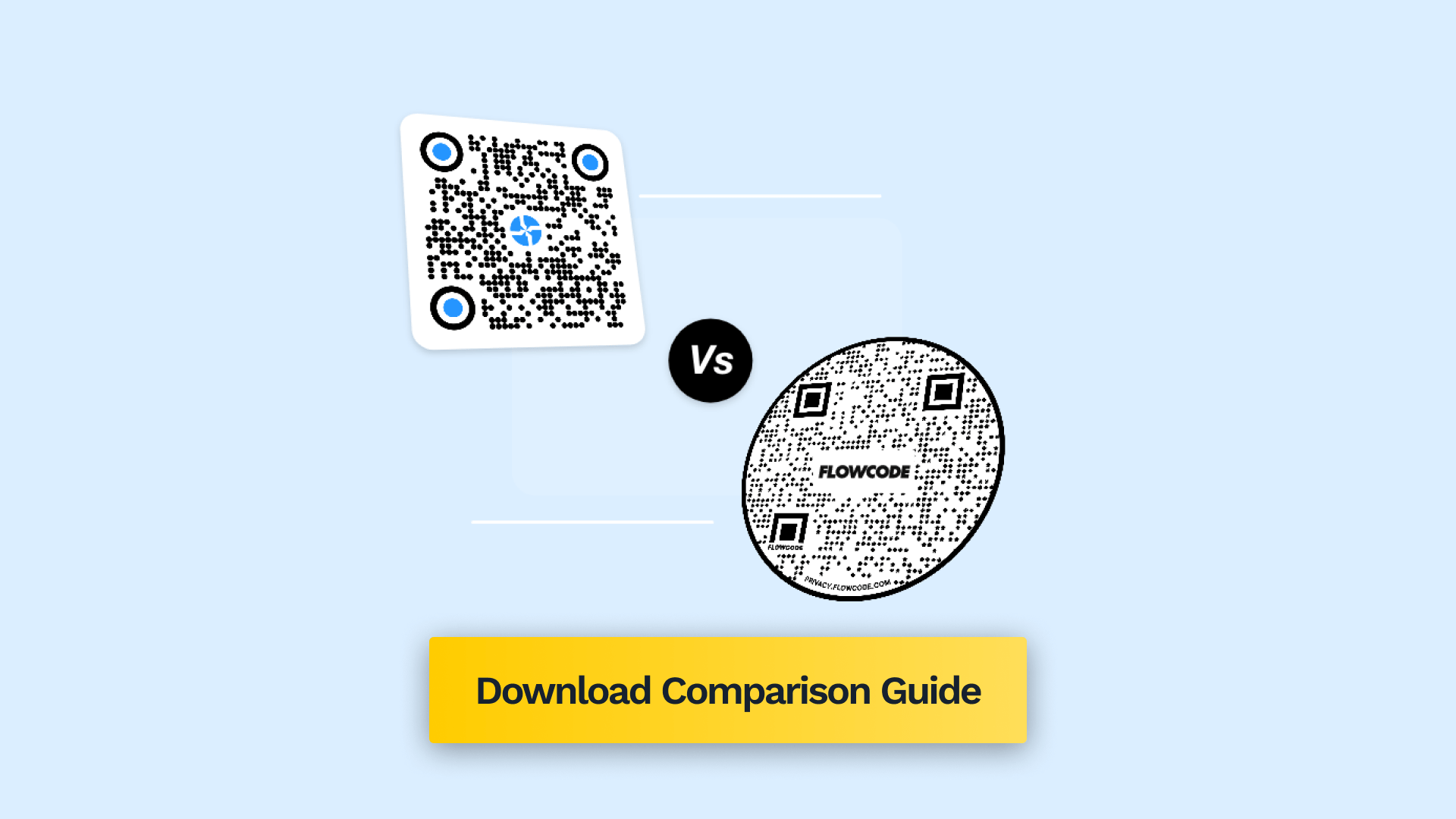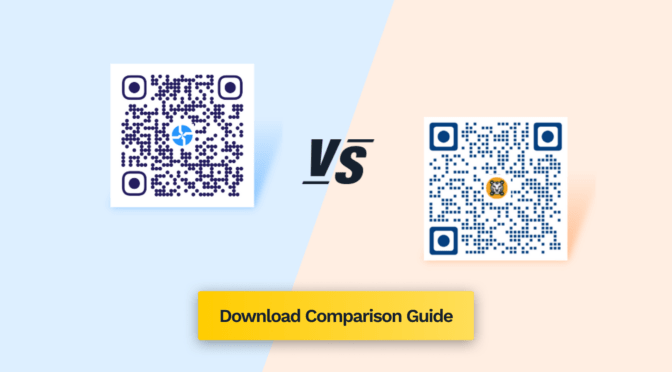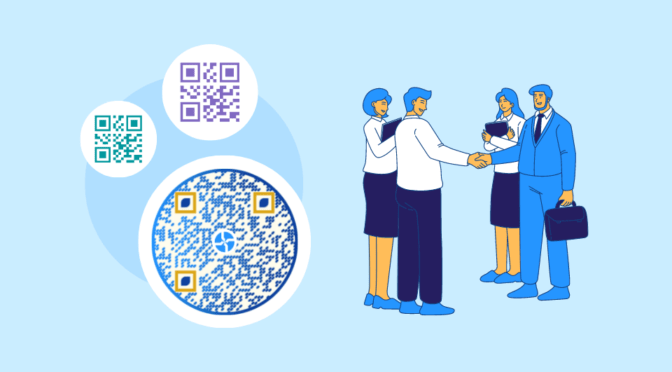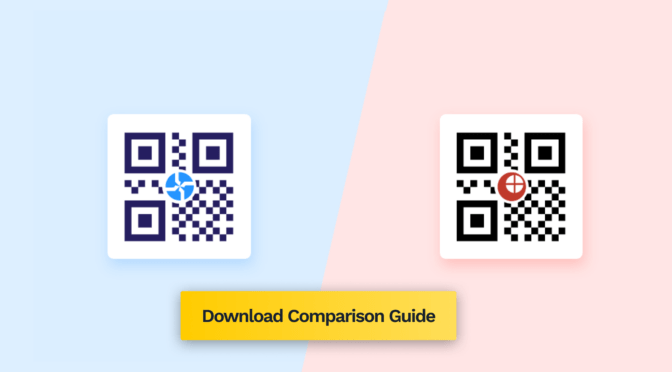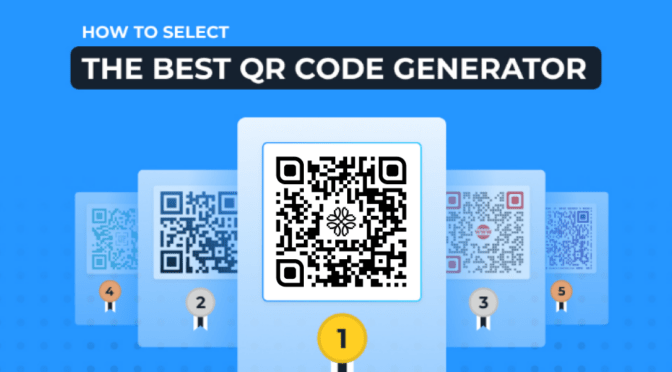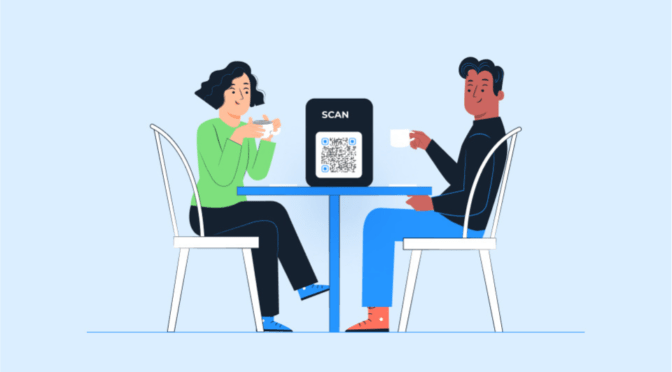💻 Key takeaways:
1. Flowcode’s Pro plan allows a maximum of 10 QR Code generation at a time, whereas Uniqode allows bulk generation of up to 2000 QR Codes. This makes Uniqode a more suitable solution for scaling businesses.
2. Uniqode supports better customization options for each element of the QR Code such as the eye shape, background, and color of the QR Code and different QR Code patterns, while Flowcode offers limited options.
3. Flowcode offers basic analytics compared to Uniqode’s advanced features such as real-time scannability score, location tracking, and diverse integrations with Google Analytics and other tools, making Uniqode the most suitable option for enterprises.
Your search for the perfect QR Code solution has led you to the two prominent players in the QR Code management space: Flowcode and Uniqode.
Uniqode: The Offline-To-Online Engagement Solution
Uniqode highlights its features and benefits that make it easy for prospects to transition from offline touchpoints to online engagement. It is built for scale.
Flowcode: The Direct To Consumer Company
Flowcode emphasizes on its credibility and trustworthiness by highlighting the world’s leading brands and creators who rely on its services. Flowcode is a better choice for creators and solopreneurs.
So, to help you decide better, we did thorough research on both QR platforms and compared features across three buckets—basic, advanced, and enterprise.
As a QR Code management platform, Uniqode emerged as an industry leader. Here’s G2’s verdict:

Continue reading to learn more about Uniqode vs. Flowcode and witness which platform is for you.
Table of contents
The QR Code essentials
No matter your company size or use case, your QR Code partner should ideally tick all these criteria:
1. Static and dynamic QR Codes

The first step in choosing a QR Code generator is to consider whether it allows you to create static and dynamic QR Codes.
Dynamic QR Codes
-
-
-
- Are trackable. You can edit the QR-linked content on the backend without reprinting or redeployment.
-
-
-
-
-
- They come with customization options, integrations, white labeling, and more.
-
-
Static QR Codes
-
-
-
- Are permanent and not trackable, making content editing and analytics unavailable.
-
-
-
-
-
- They are typically used when tracking or content updates are not crucial, such as one-off marketing campaigns or QR Codes containing static information such as phone numbers or personal email addresses.
-
-
| Features | Uniqode | Flowcode |
| Static QR Codes | ✅ | ❌ |
| Dynamic QR Codes | ✅ | ✅ |
Uniqode
You can create unlimited static QR Codes for free, without the need for sign-ups or sharing personal details. Simply go to our free static QR Code generator and create away!
Flowcode
You cannot create static QR Codes on Flowcode. You can create two dynamic QR Codes with restricted capabilities and tracking in their free offering.
2. QR Code customizations

You must be able to deeply customize your QR Codes to make them on-brand. This is essential to build consumer trust to scan your codes and make them a part of your branding.
| Customizations available | Uniqode | Flowcode |
| Customizable mobile landing pages | ✅ (unlimited across all plans) |
✅ (limited to 10 in PRO plan) |
| Multi-link QR Code | ✅ (Linkpage) |
✅ (Flowpage) |
| Restaurant Menu | ✅ | ✅ (Only on Flowpage) |
| Coupon Code QR | ✅ | ❌ |
| Business Page QR | ✅ | ✅ (Only on Flowpage) |
| Facebook QR Code | ✅ | ✅ (Only on Flowpage) |
| Social media QR Code |
✅ | ✅ (Only on Flowpage) |
| Location QR Code | ✅ | ❌ |
| App download QR Code (OS-based redirection and deep linking) |
✅ | ❌ |
| Geolocation-based redirection | ✅ | ❌ |
Uniqode
-
-
-
- You can create customizable mobile landing pages. There is no cap on the number of pages you can create across all plans.
-
-
-
-
-
- Get multiple campaign templates, such as restaurant menus or feedback forms; you can quickly create QR Codes tailored to specific marketing campaigns, saving time and effort in content creation.
-
-
-
-
-
- Use location QR Codes to instantly give users directions or information about a specific place, such as an address, GPS coordinates, or a map location.
-
-
-
-
-
- Get app download QR Codes. When a user scans the QR Code, it automatically detects the device’s OS and redirects the user to the respective app store (Google Play Store for Android or Apple App Store for iOS) to download the app.
-
-
-
-
-
- Deep linking allows the QR Code to take users to a specific app page or section once installed.
-
-
-
-
-
- Geolocation-based redirection redirects users to specific content or web pages based on location.
-
-
Flowcode
Flowcode has limitations in terms of versatility. While it offers some customizations, there are restrictions, such as a limit of 10 mobile landing pages in the Pro plan.
-
-
-
- They have templates for multiple campaigns, but there’s a catch. You can only do that with Flowpages and not Flowcodes.
-
-
-
-
-
- Flowcode doesn’t have location QR Codes.
-
-
-
-
-
- Flowcode doesn’t have App download QR Codes.
-
-
-
-
-
- Flowcode doesn’t support deep linking.
-
-
-
-
-
- Flowcode doesn’t offer geolocation-based redirection.
-
-
3. Ease of use

It’s essential to choose a QR Code generator that makes creating, customizing, and deploying QR Codes as easy and intuitive as possible.
| Features | Uniqode | Flowcode |
| Save QR Code designs for reuse | ✅ | ✅ |
| Filters to sort QR Codes | ✅ | ✅ |
| Custom labels for easy identification | ✅ | ✅ |
| Step-by-step creation flow | ✅ | ❌ |
Uniqode
-
-
-
- Easily keep your QR Code designs on standby with Uniqode. So, they’re just a click away whenever you need to use your custom designs again.
-
-
-
-
-
- Uniqode doesn’t mess around when it comes to sorting. You’ve got options such as sorting by URL, label, or source.
-
-
-
-
-
- Add custom labels on your QR Codes for better organization on Uniqode. No more guessing which one’s which.
-
-
-
-
-
- Creating QR Codes is a breeze with Uniqode. We’ve designed a user-friendly step-by-step process so you won’t be stuck in a long, complicated form.
-
-
Flowcode
-
-
-
- You can save QR Code designs for future use on Flowcode.
-
-
-
-
-
- Flowcode offers sorting options for QR Codes, including filters such as “most scanned” and “most recent.”
-
-
-
-
-
- Users can apply asset tags to their QR Codes, making identifying and categorizing them easier. However, you cannot use their asset tags for filtering.
-
-
-
-
-
- Flowcode’s QR Code creation process may involve a long and bulky form, potentially making it less streamlined for users
-
-
4. Scannability and error correction

Your QR Codes can be as vibrant and customized as you want, but they serve no purpose if users can’t scan them due to inadequate color contrast or error correction. This is why your choice of QR Code platform must offer native error correction and scannability testing.
| Features | Uniqode | Flowcode |
| Realtime scannability score | ✅ | ❌ |
| Error-correction (Solomon-Reid algorithm) |
✅ | ❌ |
Uniqode
-
-
-
- With Uniqode, you get a real-time scannability score right on the dashboard. This nifty feature checks how easily prospects can scan your QR Code as you customize its design. So, you’ll know it’s readable at a glance.
-
-
-
-
-
- Uniqode goes the extra mile with custom error correction. You can set the right error-correction level, making your QR Codes tough cookies. They can handle potential damage or wear and tear, ensuring they’re always scannable.
-
-
Flowcode
-
-
-
- Unfortunately, Flowcode doesn’t offer a real-time scannability score. This means you won’t get instant feedback on how easily people can scan your QR Code while designing it.
-
-
-
-
-
- Flowcode also skips custom error correction. As a result, QR Codes created with Flowcode might be more vulnerable to scanning issues if they face any damage or wear and tear.
-
-
5. QR Code tracking and analytics

Data rules the roost in marketing, and QR Codes are no exception. To maximize ROIs on your QR Code campaigns, you need accurate analytics telling you what works and what doesn’t.
| Features | Uniqode | Flowcode |
| Track scans/Time of day | ✅ | ✅ |
| Track scans/Device type | ✅ | ✅ |
| Track scans/No. of unique users | ✅ | ✅ |
| Track scans/Device OS | ✅ | ✅ |
| Track scans/Geolocation | ✅ | ✅ (Available on Pro Plus plan |
| Weekly email reports | ✅ | ✅ |
| Track scans/location | ✅ (Available on trial) |
✅ (Available on Pro plan) |
| Exact GPS location | ✅ | ❌ |
| Top-performing QR Codes | ✅ (Available on trial) |
✅ (Available on Pro plan) |
| End user characteristics with Google Analytics | ✅ | ❌ |
Uniqode
-
-
-
- Uniqode provides users with QR Code analytics on the number of scans, unique visitors, device type and OS, and date and time of scan.
-
-
-
-
-
- You get geolocation tracking on all plans.
-
-
-
-
-
- You can track the exact GPS location of users who scan your QR Code on Uniqode.
-
-
-
-
-
- Uniqode offers Google Analytics (GA) integration, allowing you to view GA data on the Uniqode dashboard. These include more detailed information about end-user characteristics such as age, gender, preferences, on-site behavior, etc.
-
-
Flowcode
-
-
-
- Flowcode also provides analytics such as the number of scans, unique visitors, device type and OS, and the date and time of the scan.
-
-
-
-
-
- Flowcode offers geolocation tracking only to Pro Plus users.
-
-
-
-
-
- Flowcode doesn’t have GPS location tracking.
-
-
-
-
-
- Flowcode doesn’t have Google Analytics native integration.
-
-
Advanced features
For running professional QR Code marketing campaigns, consider these features:
1. Design customizations

When you see how the QR Code design customization features compare the two, Uniqode has more functionalities, allowing users to exercise complete creative control.
Gradient patterns, custom logo size, and error correction levels give Uniqode the edge here:
| Features | Uniqode | Flowcode |
| Custom QR eyes | ✅ | ❌ |
| Custom logo | ✅ | ✅ |
| Circular QR Codes | ✅ | ✅ |
| Custom QR pattern | ✅ | ✅ |
| Custom background color | ✅ | ❌ |
| Add image as background | ✅ | ❌ |
| Custom frames | ✅ | ✅ (Available on Pro plan) |
| Custom QR Code templates | ✅ (13 QR Code templates on trial) |
✅ (2 QR Code templates on trial) |
| Multiple download formats | ✅ | ✅ (Don’t have PDF and EPS) |
| Custom QR Code size | ✅ | ✅ |
| Gradient pattern option | ✅ | ❌ |
| Edit logo size | ✅ | ❌ |
Uniqode
-
-
-
- You can customize QR Code eyes to add a unique touch to your QR Codes on Uniqode.
-
-
-
-
-
- Set a custom background color for your QR Codes for design versatility.
-
-
-
-
-
- Add images as QR Code backgrounds, enhancing customization.
-
-
-
-
-
- Add custom frames around your QR Codes.
-
-
-
-
-
- Uniqode provides multiple download formats for your QR Codes, ensuring compatibility with various applications.
-
-
-
-
-
- Uniqode provides the option to apply gradient patterns to QR Codes.
-
-
-
-
-
- You can customize the logo size within your QR Codes on Uniqode.
-
-
Flowcode
-
-
-
- Flowcode does not provide the option to customize QR Code eyes.
-
-
-
-
-
- Flowcode has no feature to set custom background colors for QR Codes.
-
-
-
-
-
- Flowcode does not offer the option to add images as QR Code backgrounds.
-
-
-
-
-
- Flowcode provides a custom frame feature on their Pro plan.
-
-
-
-
-
- Flowcode does not allow applying gradient patterns to QR Codes.
-
-
-
-
-
- Flowcode does not offer the functionality to customize the logo size within your QR Codes.
-
-
2. Campaigns settings

Apart from all the QR Code content customization we’ve discussed in the essentials bucket, you might require more personalization features when running professional marketing campaigns.
We compare advanced settings that both platforms offer here:
| Features | Uniqode | Flowcode |
| Age-gating | ✅ | ✅ |
| Custom domain/URL | ✅ | ✅ |
| Ad free campaigns | ✅ | ✅ |
| Multilingual campaigns | ✅ | ❌ |
| In-built custom parameters | ✅ | ❌ |
| Schedule campaign time of day | ✅ | ❌ |
Uniqode
-
-
-
- Uniqode provides custom domains to boost engagement and stay on brand.
-
-
-
-
-
- Get QR Codes to create multilingual campaigns that dynamically redirect users to web pages in their preferred language.
-
-
-
-
-
- Seamlessly incorporate UTM parameters into your QR Codes. You can effortlessly track the source of each scan, gaining valuable insights into where your audience is coming from and what’s driving engagement.
-
-
-
-
-
- With Uniqode, you can schedule the activation of your QR Codes, enabling you to monitor engagement during specific events or campaigns.
-
-
Flowcode
-
-
-
- Flowcode also provides custom domains but includes its logo on QR Codes and features “privacy.flowcode.com” prominently on all codes.
-
-
-
-
-
- Flowcode doesn’t support multilingual campaigns.
-
-
-
-
-
- Flowcode doesn’t have the ability to create custom parameters.
-
-
-
-
-
- Flowcode doesn’t have time-of-day campaign scheduling.
-
-
Enterprise offerings
If you’re an enterprise looking for a scalable QR Code solution, look for these features:
1. Security

If you’re looking to run QR Code campaigns at the enterprise level, ensuring security and compliance with data protection laws is vital.
Let’s look at how Flowcode and Uniqode stack up against each other in this regard:
| Features | Uniqode | Flowcode |
| GDPR compliance | ✅ | ✅ |
| Access management | ✅ | ✅ |
| Two-factor authentication | ✅ | ❌ |
| SSO login | ✅ | ✅ |
| SOC® 2 certification | ✅ | ✅ |
| Password protection | ✅ | ❌ |
| Advanced algorithm for rooting out anomalies in scan behavior | ✅ | ✅ |
| Phishing URL detection | ✅ | ❌ |
Uniqode
-
-
-
- Uniqode provides SSO login that prevents sharing of passwords and two-factor authentication adds a crucial barrier against unauthorized access, keeping your campaigns safe.
-
-
-
-
-
- Secure your QR Code campaigns with password protection. It’s an extra level of control to ensure that only the intended audience can access your content.
-
-
-
-
-
- Steer clear of potential phishing threats with Uniqode. The platform can actively detect and warn against malicious URLs, ensuring your audience’s safety.
-
-
Flowcode
-
-
-
- Flowcode now has an SSO login, making it easier for your team to manage campaigns. But it doesn’t have two-factor authentication.
-
-
-
-
-
- Flowcode doesn’t have password-protected QR Codes.
-
-
-
-
-
- Flowcode doesn’t have phishing URL detection.
-
-
2. Scalability

Here, we see how Flowcode and Uniqode compare with each other when it comes to QR Code creation in bulk.
| Features | Uniqode | Flowcode |
| Bulk QR Code generation with spreadsheets(upload CSV or XLSX files) | ✅ (up to 2000 QR Codes) |
✅ (up to 1000 QR Codes) |
| Plugin for directly bulk-creating QR Codes within Google Sheets | ✅ | ❌ |
| Static QR Code API | ✅ | ❌ |
| Dynamic QR Code API | ✅ (2M calls/month) |
✅ (100 API requests per second) |
Uniqode
-
-
-
- You can bulk-create up to 2000 QR Codes in one batch with Uniqode. Has QR Code APIs to automate workflows for bulk operations in your own environment
-
-
-
-
-
- Uniqode offers a dedicated Google Sheets plugin. This feature allows you to conveniently generate QR Codes directly within your Google Sheets documents. No need to switch between platforms.
-
-
Flowcode
-
-
-
- While Flowcode does have a bulk-generation feature. Users can generate only 10 QR Codes at once in the Pro plan. Even their enterprise plan allows bulk creation of up to 1000 QR Codes.
-
-
-
-
-
- Flowcode’s bulk-generation feature is primarily limited to creating QR Codes through a manual CSV file upload. This means you need to prepare a CSV file containing your QR Code data for bulk generation.
-
-
3. Collaboration

Using QR Codes for enterprise-level applications means that there will be multi-user and cross-functional collaboration during QR Code campaigns. See how the two choices fare against each other:
| Features | Uniqode | Flowcode |
| Add multiple users | ✅ | ✅ |
| Configure separate teams | ✅ | ✅ |
| Asset library | ✅ | ❌ |
| QR Code management with custom labels | ✅ | ✅ |
| Template locking | ✅ | ✅ |
| QR transfer across teams | ✅ | ❌ |
| Slack integration | ✅ | ❌ |
Uniqode
-
-
-
- Uniqode offers collaboration seats from Plus plan onwards.
-
-
-
-
-
- QR Transfer feature allows marketing and advertising companies catering to multiple clients to provide access to the QR Code platform. This enables clients to effortlessly access QR Code data and create their QR Codes as required.
-
-
-
-
-
- Asset library is a single repository to store, standardize, manage and share digital assets such as logos, pdf files, and media files within your organization.
-
-
Flowcode
-
-
-
- Flowcode provides collaboration seats for team members but restricts this feature to its custom enterprise plan.
-
-
-
-
-
- Flowcode doesn’t have QR transfer feature.
-
-
-
-
-
- Flowcode doesn’t have an Asset library.
-
-
-
-
-
- Flowcode doesn’t have Slack integration
-
-
4. Customer service and support

| Features | Uniqode | Flowcode |
| G2 ratings | ✅ (4.9/5 based on 363 reviews) |
✅ (4.8/5 based on 58 reviews) |
| Email support quality | ✅ | ✅ |
| Phone support quality | ✅ | ❌ |
| Live chat | ✅ | ❌ |
Uniqode
-
-
-
- Uniqode has a solid 4.9/5 rating on G2 and has got reviews from 363 happy customers in various fields.
-
-
-
-
-
- We’re here to help you with whatever you need, and you can reach us through live chat and phone support.
-
-
Flowcode
-
-
-
- Flowcode has got a 4.8 rating based on 58 reviews. Not too bad!
-
-
-
-
-
- Just so you know, they don’t offer live chat or phone support.
-
-
5. Retargeting

QR Code scanning naturally signifies high intent. If someone scans your QR Code at a physical touchpoint, you can perceive that they are interested in your brand.
This is where retargeting people who scan your QR Code can help. You can re-engage and nurture them to convert and boost the marketing ROI.
| Features | Uniqode | Flowcode |
| Meta Pixel retargeting | ✅ | ✅ |
| Google Ads retargeting | ✅ | ❌ |
Uniqode
-
-
-
- Uniqode excels in retargeting capabilities by offering dedicated retargeting functionality on Meta and Google AdWords.
-
-
-
-
-
- This dual-channel retargeting approach enables businesses to maximize their reach and engagement on the world’s most popular platforms.
-
-
Flowcode
-
-
-
- Flowcode offers retargeting capabilities on Meta. However, it does not provide dedicated retargeting functionality on Google Ads, which may limit the reach of retargeting efforts compared to Uniqode.
-
-
6. Platform white labeling

| Features | Uniqode | Flowcode |
| White label platform | ✅ | ❌ |
As an enterprise customer who utilizes various software tools throughout your organization, maintaining consistent branding across all these tools can be a priority.
Similarly, suppose you’re a marketing agency planning to provide QR Code solutions to your clients. In that case, you might prefer a QR Code service provider that doesn’t impose its branding on the dashboard or platform you offer clients.
Uniqode
-
-
-
- With Uniqode, you can remove our branding on the dashboard and make it look like your own.
-
-
Flowcode
-
-
-
- Flowcode does not provide white-labeling of their platform
-
-
7. Integrations
Integrations help you continue critical workflows on the apps you already use without switching platforms or manually transferring data,
As you can see from the table below, Uniqode takes the sweep here when compared to Flowcode.
| Features | Uniqode | Flowcode |
| Zapier | ✅ | ✅ |
| Google Analytics | ✅ | ❌ |
| Integromat | ✅ | ❌ |
| Workato | ✅ | ❌ |
| Google Sheets plugin | ✅ | ❌ |
| Canva | ✅ | ❌ |
Uniqode
-
-
-
- Uniqode offers direct integrations (Google Analytics, Slack) and a Google Sheets plugin) to many critical apps you already use.
-
-
-
-
-
- It also connects to 5000+ apps through Zapier, Integromat, and Workato integrations. Easily set up automated QR Code workflows without coding.
-
-
Flowcode
-
-
-
- Flowcode has limited native integrations.
-
-
-
-
-
- Flowcode has Zapier integration that allows it to integrate with various platforms.
-
-
Pricing and plans
Weigh your options based on affordability and payment flexibility.
| Plans | Uniqode | Flowcode |
| Starter Plan | $5/month3 Dynamic QR Codes 25,000 scans |
$5/month 10 Dynamic QR Codes 2,000 scans |
| Lite/PRO | $15/month 50 Dynamic QR Codes 500,000 scans Unlimited customization capabilities |
$25month 50 Dynamic QR Codes 6,000 scans Limited customization capabilities |
| Professional/PRO+ | $49/month 250 Dynamic QR Codes 1,000,000 scans Unlimited customization capabilities |
$250/month 500 Dynamic QR Codes 10,000 scans Limited customization capabilities |
| Plus | $99/month 500 Dynamic QR Codes 2,000,000 scans Unlimited customization capabilities |
– |
| Business+/Enterprise | Custom | Custom |
Uniqode
-
-
-
- Offers four standard QR Code subscription plans (STARTER, LITE, PRO, PLUS).
-
-
-
-
-
- GPS tracking and bulk creation are available from LITE plan onwards.
-
-
-
-
-
- API access is available from PRO plan onwards.
-
-
-
-
-
- Integrations are available from PRO plan onwards.
-
-
-
-
-
- Add-ons are available on non-enterprise plans.
-
-
Flowcode
-
-
-
- Offers three subscription plans.
-
-
-
-
-
- Geolocation tracking is available on the Growth plan onwards.
-
-
-
-
-
- Their scans have a cap on trackability even though they say their QR Codes never expire.
-
-
-
-
-
- API access is only available on Enterprise.
-
-
-
-
-
- Integrations are available only on Enterprise.
-
-
-
-
-
- No add-ons are available.
-
-
Choose a QR Code solution that works best for you
That’s all we wanted to cover in this Uniqode vs. Flowcode comparison post!
As we had mentioned at the start of this article—we’ve simply laid out side-by-side feature comparisons for different QR Code needs.
We hope that this guide will help you reach an informed decision about which QR Code solution you’d like to invest in.
If our product convinces you and you wish to give it a shot, you can either schedule a demo, sign up for a 14-day free trial, or even directly purchase Uniqode.