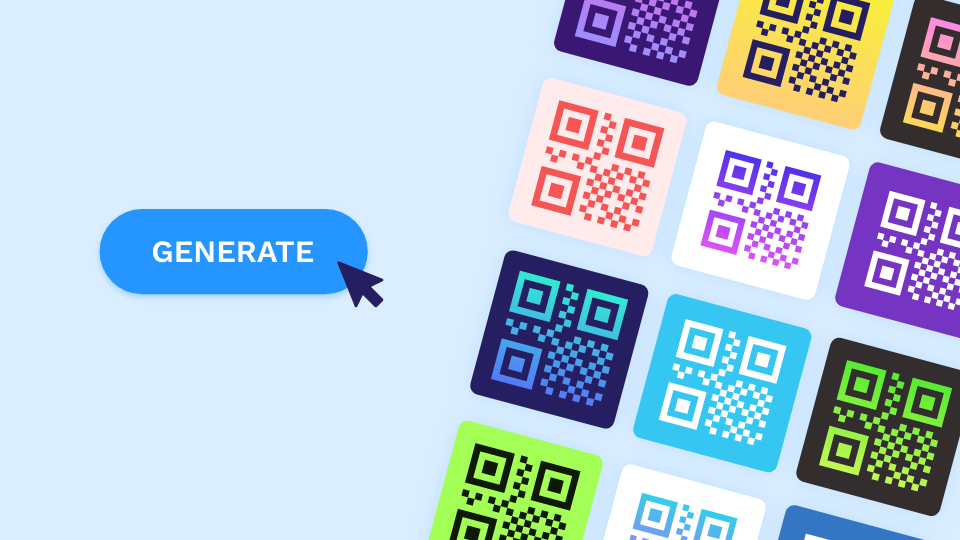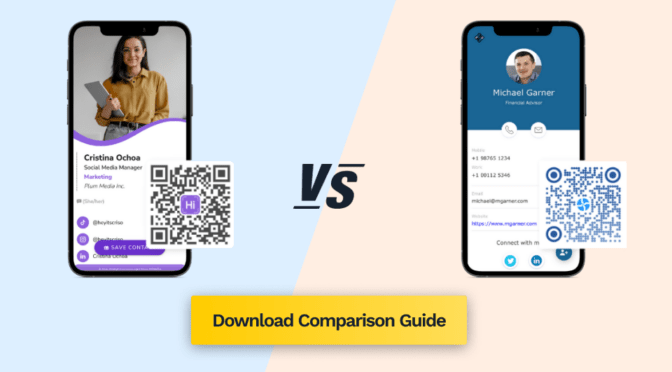Creating bulk QR Codes can save up to 75% of the time compared to creating individual QR Codes, according to one of Uniqode’s studies. It means you can pass on the time and money you save on it to your customers through discounts and improved customer satisfaction.
Let’s say you manage an inventory of thousands of products. Lost items, manual data entry, and inefficient processes cost you time and money and create a bad user experience for your customers.
But with bulk QR Codes, you can instantly encode hundreds of product details, update information with a click, and gain real-time inventory insights. Our data also suggests that you can reduce the inventory search time by 50% by using QR Code-based asset tracking.
Let’s see what bulk QR Codes are, how to create them using Uniqode (formerly Beaconstac), and how businesses can use them.
Table of Contents
- What are bulk QR Codes?
- How to create bulk QR Codes using Uniqode
- Who can use bulk QR Codes: Popular use cases
- 6 reasons why you should choose Uniqode’s bulk QR Code generator
- Frequently asked questions
What are bulk QR Codes?
The bulk QR code refers to generating and creating multiple QR codes simultaneously instead of designing each code individually. It comes in handy when generating a single QR Code for multiple deployments.
To create bulk QR Codes, you need a QR Code generator capable of doing so. For instance, Uniqode’s bulk QR Code generator lets you create up to 2,000 QR Codes in one go.
How to create bulk QR Codes in 5 steps using Uniqode
Here’s a quick rundown of creating dynamic batch QR Codes using Uniqode. Please note that you need to sign-up with Uniqode (go ahead, it’s free) to create bulk QR Codes:
Step 1: Select QR Code Type
Log-in to your Uniqode dashboard, click the “QR Codes” button in the left panel, and select ‘Bulk Upload’ on the top right.


Select between creating static or dynamic QR Codes in bulk.

Step 2: Upload QR Code data
In this step, upload a spreadsheet with the details for your QR Codes per Uniqode’s pre-defined template.
If you haven’t already downloaded the template, click the download button as highlighted.

This will prompt a download of our template in .csv and .xlsx formats.
Upon opening the downloaded file, you will see the following spreadsheet.

This is our template for bulk QR Code creation. It consists of three columns:
- Name: Fill this field with the name you want to give each QR Code. This helps you better organize and manage your QR Code campaign. This is a mandatory field.
- Website URL: Fill this field with the URL to which you wish to link your QR Code. This is a mandatory field and must be filled out for your QR Code to function properly.
- Frame text: This field defines the text that will be displayed on the frame of your QR Code, as applicable.
Step 3: Customize QR Code design
Change the color of the QR Code, add a logo of your choice, alter the eyes and the pattern, etc. The design you create will be applied to the entire batch.

Step 4: Assign a label to your batch
Once you’re happy with your QR Code design, click the finish button. You will now be asked to assign a label to your batch. This will help you better manage your new batch of QR Codes in the future.
Once you’ve assigned the label, select “Apply”.

Step 5: Submit a request for bulk QR Code creation
You will now be notified that your QR Code creation process has begun.

You will receive an email notification once your QR Codes are ready.

| 📝Note: The creation process can take up to a minute for a batch size of 100 to 500 QR Codes. For a batch size of 1,000 to 2,000 QR Codes, the creation process can take up to four minutes. |
Who can use bulk QR Codes: Popular use cases
Discover the power of an integrated offline-to-online solution while you create dynamic QR Codes in bulk and use them in multiple campaigns:
1. Inventory management
Brands like Nike and Levi Strauss integrate QR Codes with their inventory management systems for real-time tracking, product information, and automatic updates.
By generating QR Codes in bulk, large-scale brands can tag thousands of products with unique QR Codes, streamlining tracking and reducing errors.
This resulted in faster restocking, better stock visibility, and improved inventory management.
2. Surveys

Starbucks and McDonald’s embed QR Codes on receipts, packaging, and marketing materials to effortlessly collect customer feedback.
By generating QR Codes in bulk for receipts and packaging, they can easily collect feedback from millions of customers across different locations.
These quick surveys provide valuable data on product satisfaction, campaign effectiveness, and brand sentiment, helping them refine offerings and enhance the customer experience.
3. Product authentication
Luxury brands like Louis Vuitton and Gucci use unique, dynamic QR Codes on their products to combat counterfeiting.
Bulk QR Code generation enable them to create and apply unique QR Codes to large batches of products, combating counterfeiting effectively.
These codes verify authenticity, offer detailed product information, and even link to exclusive content or promotions, protecting brand reputation and customer trust.
4. Local tourism
Cities like Amsterdam and Rome are transforming into interactive treasure maps. QR Codes at landmarks, museums, and historical sites offer tourists engaging information, multilingual audio guides, and even AR experiences, fostering deeper connections with the local culture.
Creating bulk QR Codes and placing them strategically helped global cities transform into interactive experiences anybody could access. This reduced manual effort, ensured consistency in information, and offered a scalable solution for engaging visitors.
|
😊Good to know: Another popular use-case of bulk QR Code generation is digital business cards. Digital business cards are a modern and safe way to share information about a business or an individual. The details can include team members’ user bios, contact details, locations, photos, website links, social media profiles, and much more.Check out how you can create digital business cards in bulk with Uniqode. |
Why choose Uniqode to create bulk QR Codes?
Beyond basic bulk generation, Uniqode empowers you with advanced customization options in line with your brand and campaign style:-
1. Create dynamic QR Codes in bulk
Unlike static (regular) QR Codes, you can edit the link on dynamic QR Codes – even after printing them. That means, for every change, you don’t have to create new QR Codes. You can simply log-in to Uniqode dashboard and make changes at the back end. Static QR Codes become redundant once you change the associated information.
With Uniqode, you can create and download up to 2,000 QR Codes in a batch, and not worry about redirection issues later on.
RELATED: How businesses use bulk dynamic QR Codes to eliminate manual efforts
2 Choose from different types of QR Codes
If you plan to add QR Codes with product descriptions on the labels, you need a text QR Code. Similarly, if you want to share contacts with QR Codes, you can choose vCard QR Codes.
It’s crucial to select the right type of QR Code for your use case. Here are the types of QR Codes you can generate in bulk with Uniqode:
- Website: Create website QR Codes in bulk to link to unique landing pages
- App download: Promote app downloads by generating QR Codes in batches that link to your app on the iOS or Android store
- vCard: Share your virtual business card with the help of bulk vCard QR Codes
- Plain text: Create plain text QR Codes in batches to display a short text message to users
3 Advanced customization for mass QR Code generation
Most online bulk QR Code generators support basic customizations. However, not all replicate the same functionalities for batch QR Code generation.
The ability to change the color of the QR Code is now basic. Other advanced customizations you can avail with Uniqode are:
- Custom logo: Ability to add your logo on the face of the QR Code. Your brand’s logo coupled with a matching color scheme helps increase brand recognition significantly
- Shape: You can download the QR Code in a traditional square shape or circle.
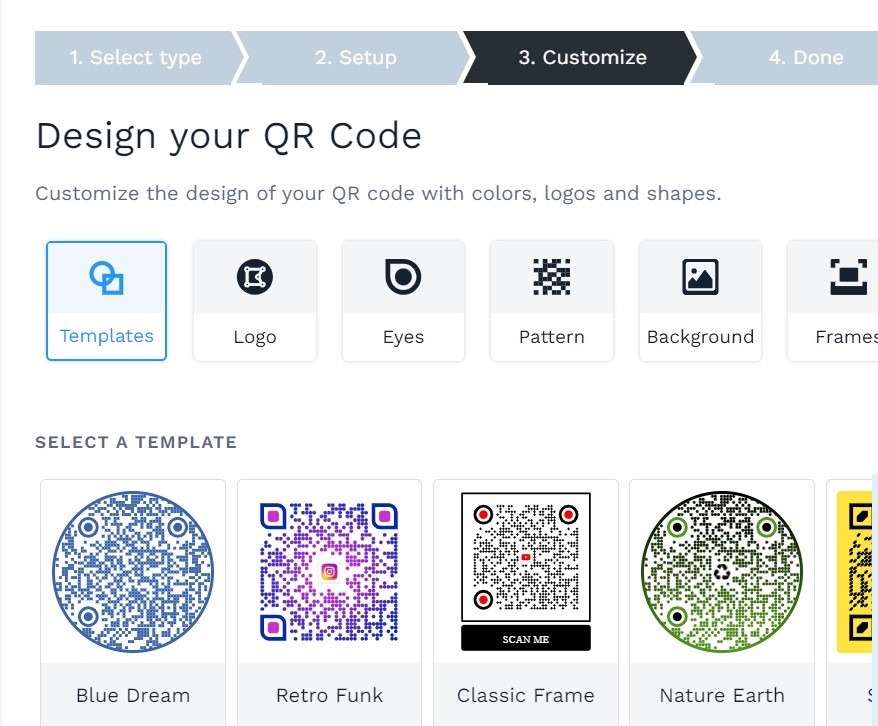
- Frames: Ability to add frames around the QR Code that instruct consumers on what to do with the QR Code. An actionable CTA frame also prompts consumers to scan the QR Code and access its information
- Color: Customize the QR Codes with colors to align with your brand. You can use the hex editor to pinpoint your brand color
- Multiple formats download: Download QR Codes in JPG, PNG, SVG, or PDF format for different purposes and usage.
Learn more about the best practices for designing and printing QR Codes
4 Ability to track performance
Best marketing campaigns, including QR Code campaigns, are data-driven.
With analytics, more is always better. With Uniqode, you can track scans based on GPS location and integrate with Google Analytics to dive deeply into customer personas.
When dealing with mass QR Codes, we also understand the pain of staying on top of them. That is why Uniqode consolidates insights into weekly emails with QR Code tracking to make things easier.
Dive deeper into creating trackable QR Codes: How to Create a Trackable QR Code and Monitor Scan Analytics.
5 Maximum error correction
Excessive customization leads to unscannable QR Codes. However, the odds of that happening are reduced with Uniqode which supports error correction.
QR Codes have four levels of error correction depending on the damage expected:
- Level L: up to 7% damage
- Level M: up to 15% damage
- Level Q: up to 25% damage
- Level H: up to 30% damage
Error correction is all the more significant when generating QR Codes in bulk. You can eaily place a single QR Code but the same doesn’t hold for bulk deployments.
6 API & Integrations
If you’re looking to create QR Codes in batches specifically for your website or app, you need the help of Uniqode’s API to do so. You can integrate the API into your app or website and create multiple custom QR Codes.
Look for a platform that provides integrations with essential software for automating recurring tasks. With Uniqode’s Zapier integration, you can automate bulk QR Code generation based on certain trigger events, such as adding a new spreadsheet row in Excel or receiving new form responses.
Go ahead and generate bulk QR Codes with Uniqode
Select a bulk QR Code generator that caters to your needs and fits your budget and plan.
Check out the complete list of our QR Code generator pricing.
Finally, unbiased and helpful reviews go a long way in making the right decision. Some of the reliable platforms for reviews are G2 Crowd, Product Hunt, and Capterra.
Here is a helpful comparison between Uniqode and other QR Code generators.

Frequently Asked Questions
What is a bulk QR Code?
Creating multiple QR Codes at once is called bulk QR Code creation. Rather than individually generating each QR Code, you can make several QR Codes simultaneously to reduce manual efforts on a large scale.
How do I create QR Codes in bulk?
To generate QR Codes in bulk:
- Sign-up for Uniqode’s 14-day free trial and log-in to the dashboard
- Select the ‘Bulk Upload’ option
- Pick a QR Code type
- Upload a CSV file that contains the information required to set up your QR Codes
- Customize your bulk QR Codes and click Finish
- You’ll receive an email once your bulk QR Codes are ready for download
Can I customize my batch QR Codes?
Yes, you can customize your batch QR Codes with Uniqode. You can add a logo, background, frame, customize the eyes, select a data pattern, and change the shape of your bulk QR Codes.
What is QR bulk upload?
QR Code bulk upload is a feature that allows you to upload QR Codes in bulk from a spreadsheet as a .csv or .xlsx file. This feature is available on Uniqode’s QR Code platform, where you can generate multiple QR Codes at once.