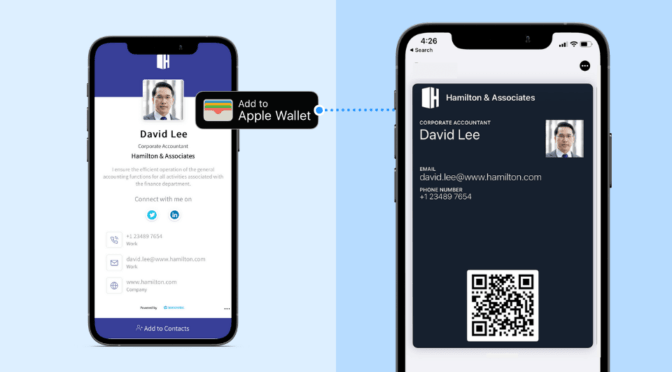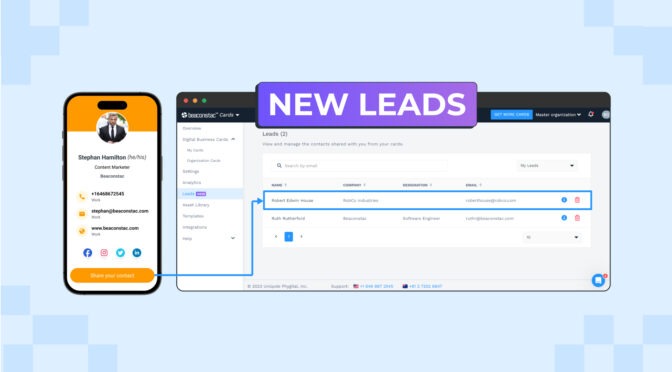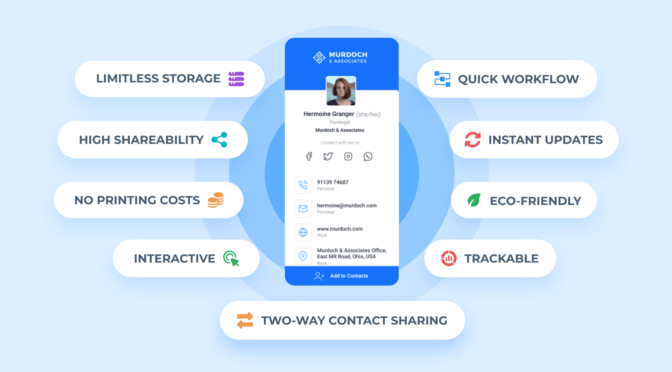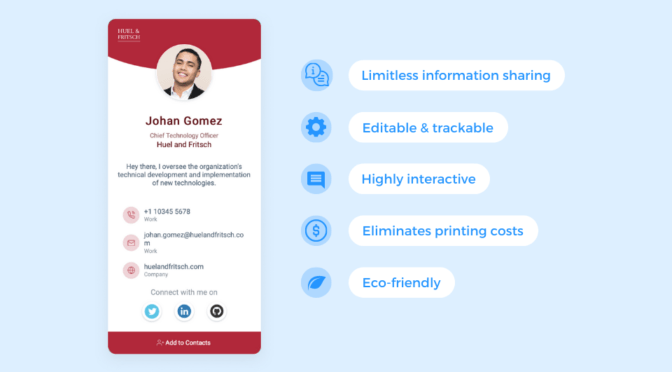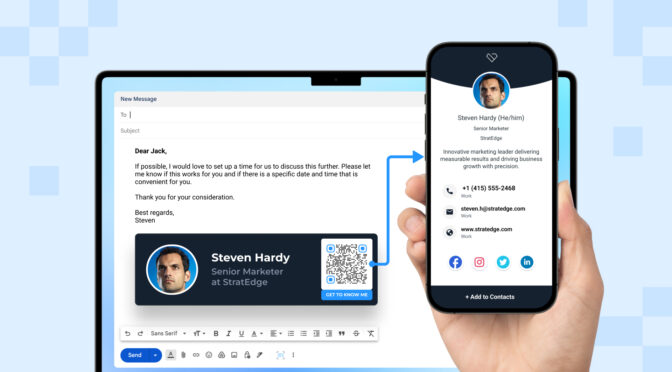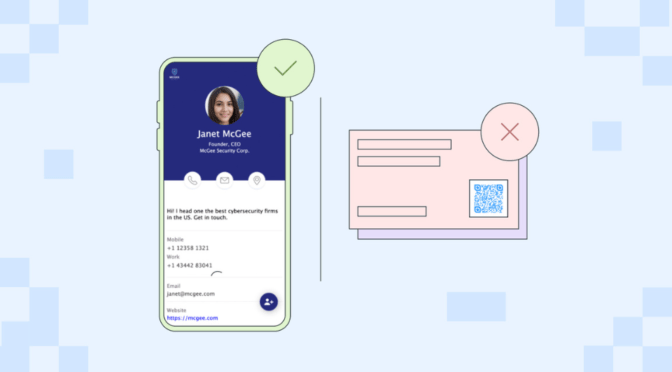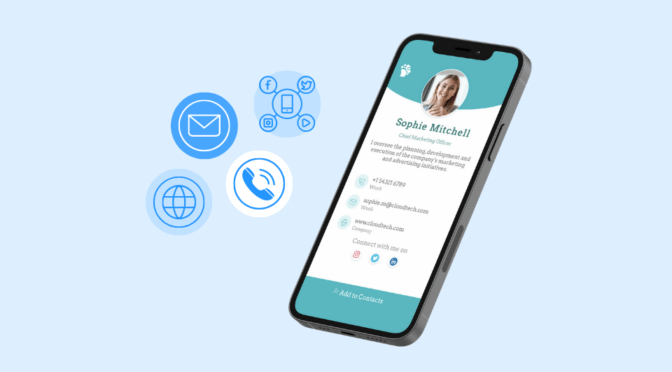If you’re running a mid-sized business, you might have a positive growth outlook over the next 12 months. But you must remember that as your business grows, so will your networking requirements.
If you choose to opt for traditional, paper business cards for networking, their constraints will become more apparent as your networking needs evolve. These constraints include limited shareability and no real-time performance tracking.
This is why many mid-sized companies today switch from paper to digital business cards.
A case in point is Uniqode’s digital business cards, which saw a 70% rise in demo requests over the past 6 months vs. the previous period.
As demand for e-business cards rises, so does the need for more capable solutions. But with the many options available today, which would best fit your company?
This article explores the five best digital business card solutions for mid-sized businesses. We tried and tested each platform, noting their pros and cons, including how well they can serve your business requirements.
Table of contents
- The 8 essential factors to consider when choosing a solution
- The 5 best digital business card solutions for mid-sized businesses
- Which is the best digital business card solution for you?
8 factors to consider when choosing the best digital business card solution for your mid-sized business

Your solution of choice can impact your team’s networking efforts. Here are eight factors you must consider when choosing a digital business card solution for your business:
- Ease of use
- Centralized management
- Integrations and automation
- Ease of sharing
- Card design capabilities
- Security
- Tracking and analytics
- Two-way contact sharing
1. Ease of use
An easy-to-use solution simplifies your entire experience, from creating digital business cards to managing them and analyzing their engagement performance.
A good indicator of an easy-to-use solution is if you can create your team’s digital business cards within minutes.
2. Centralized management
Central management becomes increasingly important as your team expands. It allows you to manage your organization’s digital business cards as an admin.
A solution with effective centralized management will let you:
- Create sub-accounts for your teams,
- Set user permissions,
- Discontinue cards for ex-team members,
- Enforce branding guidelines across each card in your company, and more
3. Integrations and automation
A good solution will support integrations to various third-party tools—either directly or via automation platforms such as Zapier or Make.
Whether it involves automating card creation or importing captured leads to your CRM software, these integrations can save you significant time and manual effort.
4. Ease of sharing
Choose a solution that offers convenient and paperless sharing options for every networking scenario.
For instance, in addition to QR Codes and URLs, a good solution will let you share your e-business card via Apple Wallet (or Google Wallet) for contactless, in-person sharing.
5. Card design capabilities
Ensure your chosen digital business card solution allows you to customize your card’s design per your branding guidelines.
It should also allow you to create professional and detailed cards with interactive elements such as social media handles, web URLs, and your business location.
6. Security
Digital business cards facilitate the exchange of sensitive information between your team and their card recipients. It’s crucial to opt for a solution that can keep all of this data secure.
Make sure your chosen solution is GDPR and SOC® 2Type 2 compliant. It should also offer strong data encryption, multi-factor authentication, URL-based phishing detection, SSO login, and a custom domain.
7. Tracking and analytics
Your team may have already shared hundreds or thousands of business cards, but can you tell if those cards are getting engagement?
Ensure your chosen solution allows you to gauge the performance of your team’s networking initiatives with metrics such as card views, contact saves, best-performing cards, and more.
8. Two-way contact sharing
If you want to capture and manage contacts via your digital business cards, ensure the solution offers two-way contact sharing.
This functionality lets your recipients submit their contact details via a form on your digital business card—at their convenience.
In addition, a capable solution will record each submitted contact detail in a digital address book. You can transfer this list of warm contacts to your organization’s CRM software.
The 5 best digital business card solutions for mid-sized businesses
1. uniqode (9/10)
Uniqode’s digital business card solution empowers mid-sized companies to create, manage, and share e-business cards at scale.
Recognized as a prevalent choice for mid-sized companies, it maintains an impressive G2 rating of 4.8 out of 5 in the category.
Let’s look at a few reasons why Uniqode is a popular choice among mid-sized businesses:
#1 Uniqode is easy to use and intuitive. You can create digital business cards within minutes and without any learning curve.
Uniqode is rated 9.7/10 for ease of use and 9.8/10 for ease of setup on G2 due to its capacity to save you and your team valuable time and effort.
#2 This solution can scale alongside your business. You can create as many cards as your organization requires, all of which you can easily manage.
Create multiple accounts for different teams and set up admin controls for each. You can also set user permissions and enforce brand consistency for every card within your organization.
#3 Directly integrate with third-party platforms such as Salesforce, Google Analytics, and Microsoft Azure Active Directory.
You can also use automation platforms like Zapier and Make to integrate with 5,000+ other CRMs and HRMS tools.
#4 This solution offers many card-sharing options to suit different networking scenarios. You can share your digital business card via Apple Wallet (or Google Wallet), as a business card QR Code, and directly as a URL.
#5 Uniqode sets the standard for digital business card security, delivering a range of best-in-class security measures. These include GDPR and SOC® 2 Type 2 compliance, strong data encryption, regular security audits, SSO login, multi-factor authentication, and more.
#6 You can access various digital business card templates, which you can customize to match your branding guidelines. You also get countless field options to input the details you want to convey. These include your contact and profile information, 20+ social media links, and more.
#7 Uniqode allows you to track and analyze digital business card metrics to stay on top of your team’s e-business card performance. These metrics include total card views, number of contact saves, unique viewers, best-performing cards, and more.
#8 You can use Two-Way Contact Sharing to let recipients submit their contact details via the card you share.
Each submitted contact will appear on your dashboard. You can view and manage your contacts list from this dashboard and export them to your CRM software, such as Salesforce or 700+ CRMs (via Zapier).

Uniqode’s digital business card solution at a glance:

2. Popl (8/10)
The next digital business card solution on our list is Popl. Testing the platform helped us identify these key takeaways:
#1 Similar to other entries on this list, Popl’s dashboard is easy to use, allowing you to create e-business cards within minutes. You can also organize your digital business cards into sub-accounts for each team in your company.
#2 Popl provides both direct integrations and integrations via Zapier. Direct integrations include Salesforce, HubSpot, and Outlook.
For more native integrations, such as connecting to MS Azure Active Directory, you must upgrade to its dynamic-priced Teams Plan.
#3 The platform offers multiple card-sharing options. You can share your card via QR Code and Apple Wallet.
#4 Popl recently completed its SOC® 2 Type 2 compliance for enhanced security measures. It also complies with GPPR and provides SSO login.
#5 The solution provides several visual card customizations. However, access to card templates is only available on its uppermost Teams plan.
#6 You get decent analytics. You can track essential metrics such as card views and contact downloads. Lifetime analytics—which aggregates all your organization’s past insights—becomes available on its Pro+ plan (suitable for mid-sized businesses).
#7 Popl’s digital business cards allow two-way contact sharing. When you upgrade to Pro+, you also get the ability to edit your contact/lead capture form and specify which detail your recipients need to submit.
Popl’s digital business card solution at a glance:

3. HiHello (7/10)
Moving forward on our list, we have HiHello. This is another digital business card solution well-suited for mid-sized businesses. Let’s look at the insights we gathered while testing this platform:
#1 HiHello presents an intuitive dashboard you can easily navigate. It also offers central management starting from its Business plan (suitable for mid-sized businesses) onwards.
#2 This solution can establish direct integrations with a few third-party platforms like Salesforce and HubSpot.
However, integrations with MS Azure Active Directory are only accessible on its top-tier Enterprise plan.
#3 You can share your e-business card via QR Code, URL, and Apple Wallet pass. You can even keep your phone number private when sharing via text, using a HiHello number instead.
However, Google Wallet would have been an excellent addition to its sharing options.
#4 HiHello recently completed SOC® 2 Type 2 compliance, complementing its existing GDPR certification.
But while it also offers SSO login, we found no information about other essential security features, such as URL phishing detection and multi-factor authentication.
#5 The platform offers extensive visual customizations. You can tweak different card templates to match your unique branding design.
It also provides essential information fields you can fill in for a detailed digital business card.
#6 Regarding tracking and analytics, HiHello provides the basics—the number of card views and contact saves.
However, you cannot monitor other important metrics such as unique viewers, viewer locations, and top-performing cards.
#7 While the solution supports two-way contact sharing, the process requires an additional step for recipients. Before your recipients can share their contact information, they must first save yours on their mobile device.
HiHello’s digital business card solution at a glance:

4. Blinq (6/10)
Our next solution is Blinq. Here are the key highlights we observed testing this platform:
#1 The solution offers an intuitive interface for creating digital business cards. It also provides an extensive selection of data fields, such as phone numbers, web URLs, and social icons, helping you create a detailed e-business card.
#2 Regarding central management features, Blinq offers team templates and the ability to set user permissions for its mid-sized business customers. You also get the ability to edit each of your team’s digital business cards.
#3 Blinq provides various useful integrations when you opt for its Business plan. These include native integrations with Salesforce, HubSpot, and Azure Active Directory. You can also use Zapier to automate workflows between Blinq and dozens of other useful third-party tools.
#4 You can share your e-business card via QR Code, URL, and Apple Wallet pass.
Before you can send your card to Apple Wallet, you must first download Blinq’s mobile app.
#5 This solution is GDPR and SOC® 2 Type 2 compliant. However, enforced SSO login and access to security reports only become available on its Enterprise plan.
#6 The platform offers various card templates for mid-sized companies who opt for its Business plan. However, branding customizations are moderate. For instance, you cannot change text fonts, colors, and sizes.
#7 Blinq does not seem to provide advanced card analytics. It can be hard to pinpoint your exact card engagement locations and best-performing cards.
Blinq’s digital business card solution at a glance:

5. Haystack (5/10)
The last digital business card solution on our list is Haystack. Here are our key takeaways from testing this platform:
#1 Using this solution requires you to rely heavily on its mobile application. You can create, update, and share your digital business card exclusively via their mobile app.
#2 Haystack provides access to an admin dashboard where you can manage your organization’s e-business cards.
#3 The platform directly integrates with CRM software such as Salesforce and HubSpot. It can also connect to other third-party platforms via Zapier.
Azure Active Directory and HRIS integrations are only available on its Enterprise plan.
#4 Your team must download Haystack’s mobile app to properly share their digital business card on the go. Sharing options include QR Codes and URLs.
#5 As for security features, Haystack is GDPR and SOC® 2 Type 2 compliant. It also provides an SSO login functionality for its user base.
#6 The solution provides card tracking and analytics. You can collect fundamental metrics such as the number of card views, interactions, and contact saves.
However, we did not find any means to ascertain your viewer’s location and the time they engage with your cards.
#7 Haystack’s digital business cards provide two-way contact sharing. Your recipients can submit their contact information via a form on your card.
Haystack’s digital business card solution at a glance:

Final verdict: Which is the best digital business card solution for your mid-sized business?
Below is a feature-based comparison table of the five digital business card solutions we have just covered.
| Feature | Uniqode (Business – $4/mo.) | Popl (Pro+ – $11.99/mo./5 cards) |
HiHello (Business – $5/mo.) |
Blinq (Business – $4.99/mo.) |
Haystack (For Business – $4.95/mo.) |
| Easy to use dashboard | ✅ | ✅ | ✅ | ✅ | ❌ |
| Admin control | ✅ | ✅ | ✅ | ✅ | ✅ |
| Software integrations (Salesforce, Zapier, Microsoft Azure AD, etc.) | ✅ | ✅ | ✅ | ✅ | ✅ |
| Apple Wallet sharing | ✅ | ✅ | ✅ | ✅ | ❌ |
| Google Wallet sharing | ✅ | ✅ | ❌ | ✅ | ❌ |
| Best-in-class security measures | ✅ | ✅ | LIMITED | LIMITED | ✅ |
| Branding customizations | ✅ | ✅ | ✅ | LIMITED | ✅ |
| Custom templates | ✅ | ❌ | ✅ | ✅ | ✅ |
| Tracking and analytics | ✅ | ✅ | LIMITED | LIMITED | LIMITED |
| Lead collection & management | ✅ | LIMITED | LIMITED | LIMITED | ✅ |
| Online reviews | 4.8/5 (Check reviews on G2) | 4.6/5 (Check reviews on G2) | 4.5/5 (Check reviews on G2) | 4.5/5 (Check reviews on G2) | 4.0/5 (Check reviews on G2) |
Our top recommendations for mid-sized businesses are Uniqode (rated 9/10) and Popl (rated 8/10). These two solutions offer the most comprehensive and robust features that meet mid-sized business requirements.
For a broader solution comparison, we recommend checking out our comprehensive guide on the 6 best digital business card solutions available today.