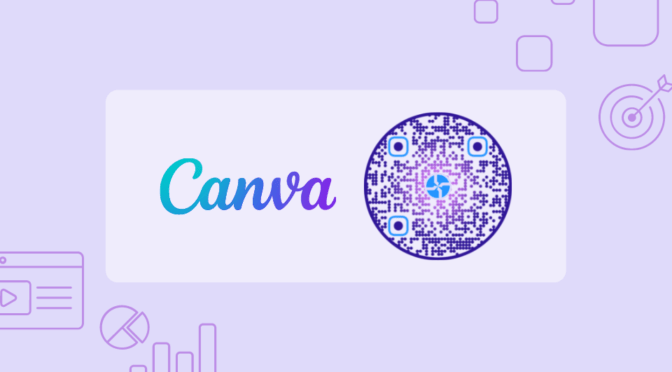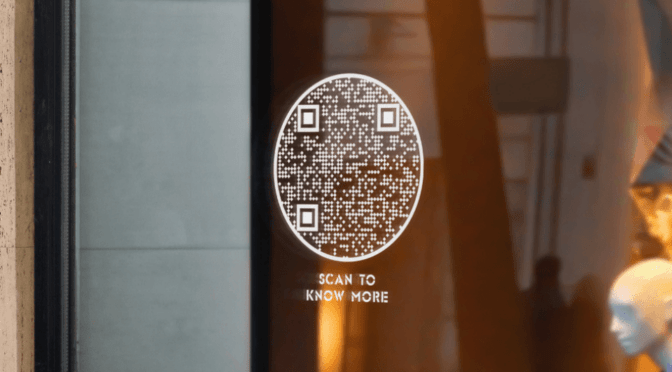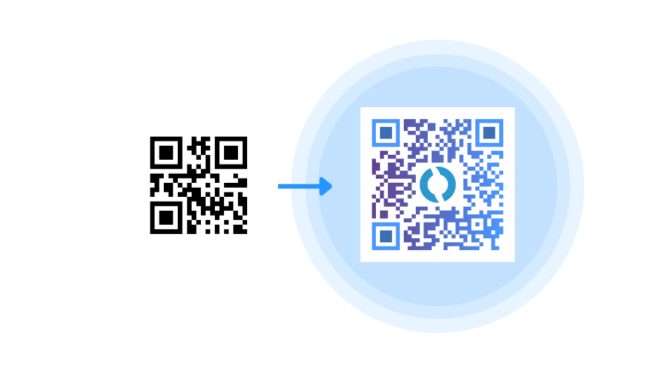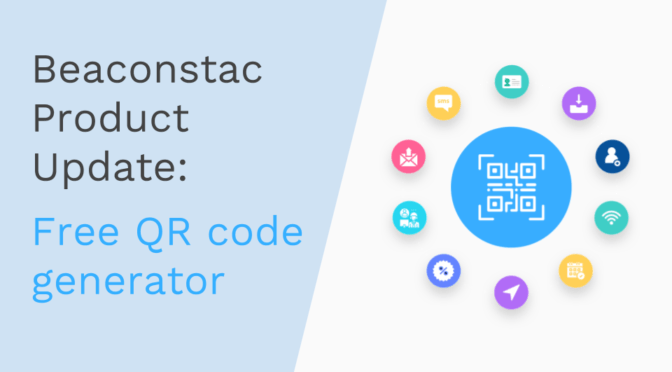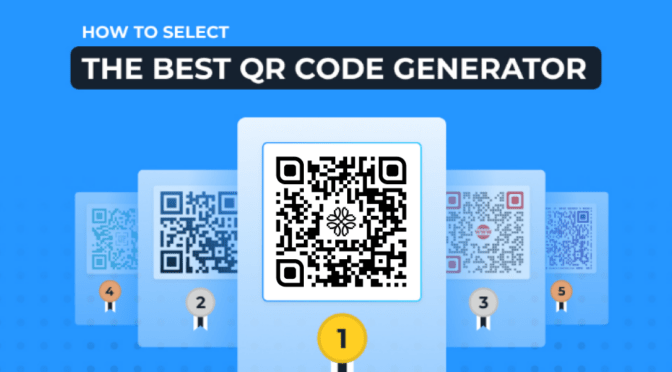Picture this: You create a QR Code for a high-stakes marketing campaign and print it for the world to see, only to discover that it redirects to a broken link.
Now, if you created a static QR Code, you’d be stuck, wasting time, resources, and opportunity. Every unsuccessful scan means a prospect is lost, and there’s no way to fix it.
On the other hand, if you created an editable QR Code, you can replace the destination link anytime—no reprints, no wasted opportunities.
This article explores the ins and outs of QR Code editing so that you can modify your QR Codes on the go and run dynamic marketing campaigns.
Table of contents
1. How to create an editable QR Code?
3. Benefits of using editable QR Codes
4. Use cases of QR Codes that you can edit
5. Edit existing QR Codes online with Uniqode
How to create an editable QR Code
Let’s look at the step-by-step process of creating a QR Code that you can edit, using Uniqode.
Step 1: Sign-up for Uniqode’s editable QR Code generator
Choose “Dynamic” as your QR Code type and click “+ CREATE.”

✏️Note: You can sign-up for a zero-cost and no-commitment 14-day trial to get started. No credit card is needed.
Step 2: Choose a template suitable for your marketing campaign
For this demonstration, we’re choosing the “Website” QR Code template. 
Step 3: Paste the destination link in the desired field

💡Pro tip: Turn on multi-language support to ensure end-users can view the content in their language of choice—based on their device settings. (Only available on the PRO plan)
Step 4: Customize your QR Code’s design
You can customize various aspects of the QR Code to match your brand esthetics with our editable QR Code generator.
Here are five key QR Code design elements you can customize to create a visually appealing QR Code:
- QR Code shape: Choose between a standard square QR Code or a circle QR Code.
- QR Code color: Make the QR Code consistent with your brand colors.
- QR Code logo: Add your brand or PDF logo to the QR Code to boost brand recall.
- QR Code background: Select from colorful, image, or transparent QR Code background.
- Frame and CTA: Include an attractive frame and an actionable QR Code CTA to improve the scan rate.

Step 5: Turn on advanced settings and click “Next”
You can turn on advanced options such as password protection and GPS location analytics to maximize your QR Code potential.

✏️Note: Use the “Schedule” option to set up your QR Code’s activation and expiry date. Doing so will automatically activate and deactivate your QR Code at a predetermined time.
Step 6: Your QR Code is now ready! Download it in the desired format
Test the QR Code and download it in a suitable format.
- Choose a vector format such as SVG or EPS for large printable assets such as billboards or banners.
- PNG and JPEG formats are good choices For smaller campaigns like sharing on social media or using the QR Code on brochures or menus
You can also download your QR Code in PDF format.


How to edit a QR Code
You can edit your existing QR Codes in three simple steps:
Step 1: Choose the QR Code you wish to edit
In the QR Codes section, select “All”, locate the QR Code and click “Edit.”

🙃Good to know: Clicking “Scans” will reveal the tracking data for your QR Code, which includes total scans, users, scans by device, and scans by location.
Step 2: Change the destination link and click “Next”
There is no bar on how many times you can edit your QR Code.

Step 3: Make any changes in the QR Code design and click “Next”
And just like that, you edited your QR Code without creating a new one!

Benefits of using editable QR Codes
1. Reduced printing costs

With traditional static QR Codes, you must reprint them for any modification or update required in the content.
Reprinting incurs additional expenses and can be a logistical headache. However, editable QR Codes sidestep this issue entirely.
You can update QR Codes without changing the code itself, saving you the hassle and cost of reprints.
2. Seamless content updates

Say goodbye to the frustrating cycle of wasted resources due to outdated QR Codes.
With editable QR Codes, effortlessly swap out content—whether it’s updating product information, changing contact details, or revising promotional offers.
Your marketing efforts remain agile, and your campaigns consistently deliver the most current information to your audience.
3. Marketing campaign agility

Time-sensitive campaigns demand the flexibility to adapt swiftly. Editable QR Codes provide precisely that.
Adjusting promotional offers, modifying event particulars, or incorporating real-time updates becomes hassle-free.
You’re no longer bound by the constraints of fixed QR Codes. You can now embrace agile marketing strategies that respond promptly to changing dynamics.
4. Enhanced user experience

Imagine the scenario of a user scanning your QR Code only to find that the linked information is no longer accurate. This can lead to dissatisfaction and a diminished user experience.
With editable QR Codes, you can ensure that end-users always access pertinent and up-to-date information. This fosters a positive and engaging interaction.
Use cases of QR Codes that you can edit
1. Events and conferences

Streamline event management by swiftly updating QR Codes with real-time schedule changes, speaker bios, and session information. Your attendees stay well-informed at all times.
2. Hospitality and restaurants

Elevate guest experiences by providing up-to-date menus, operating hours, and special offers at restaurants and hotels. Editable QR Codes make updating them a breeze.
3. Education

Empower students with the latest learning resources. Update QR Codes linked to study materials, supplementary readings, and course as necessary.
4. Real estate

Keep property listings accurate and engaging by updating QR Codes with current status, pricing, virtual tours, and detailed specifications to cater to potential buyers’ needs.
5. Tourism and travel

Enhance travel experiences by providing real-time updates on tourist attractions, itineraries, and directions through editable QR Codes. Ensure travelers stay well-guided throughout their journey. If you ever decide to hike around the popular routes of Mont Blanc like Tour des Combins, you’ll spot QR codes along the route sharing crucial information with hikers.
Edit existing QR Codes online with Uniqode
There you go; editing your existing QR Codes is a breeze with Uniqode. Edit your QR Codes anytime and save yourself from costly reprints.
Moreover, our commitment to security is unwavering—we’re the most secure, reliable, and scalable QR Code solution out there.
With GDPR and SOC® 2 Type 2 compliance, 4000+ integrations, API access, and the convenience of bulk generation, Uniqode stands as the perfect QR Code solution for your ever-evolving business needs.
Don’t just take our word for it. Check our reviews on G2 to see what 330+ paying customers say about our platform (Spoiler alert: They love it!).

Frequently asked questions
1. What types of content can I update in an editable QR Code?
You can update a wide range of content, such as website URLs, promotional offers, event details, contact information, and more. Updating QR Codes ensures they always direct users to the latest and most relevant information.
2. Are there any limitations to how many times a QR Code can be edited?
No, you can edit your QR Code as many times as you want—allowing you to keep up with evolving campaign requirements and ensuring that your audience always has access to accurate information.
3. Do I need technical skills to edit QR Codes?
No, you don’t need advanced technical skills to edit QR Codes. Uniqode’s user-friendly platform simplifies the editing process into a few simple steps.
4. How to edit an already generated QR Code?
Editing an already generated QR Code with Uniqode is a simple three-step process:
Step 1: Choose the QR Code you wish to edit from the QR Codes section.
Step 2: Change the destination link and click “Next.”
Step 3: Make any desired changes to the QR Code design and click “Next.”
Your QR Code is successfully updated!
5. How do I edit a pre-existing QR Code?
In the QR Codes section on Uniqode’s dashboard, select “All,” locate the QR Code you want to edit, and click “Edit.” Change the destination link as needed and make any design adjustments. You’ve successfully edited your QR Code with just a few clicks, saving time and resources.
6. Can you edit a QR Code?
Editing a QR Code is only possible when you create a dynamic QR Code. Dynamic QR Codes, also known as editable QR Codes, offer the flexibility to modify the linked content without changing the code itself.
Related Posts
14 day free trial of the QR platform







![How To Edit a QR Code? [No Reprinting Required] How To Edit a QR Code? [No Reprinting Required]](https://www.uniqode.com/blog/wp-content/uploads/2023/09/Editable-QR-Code-Feature-image-1.png)